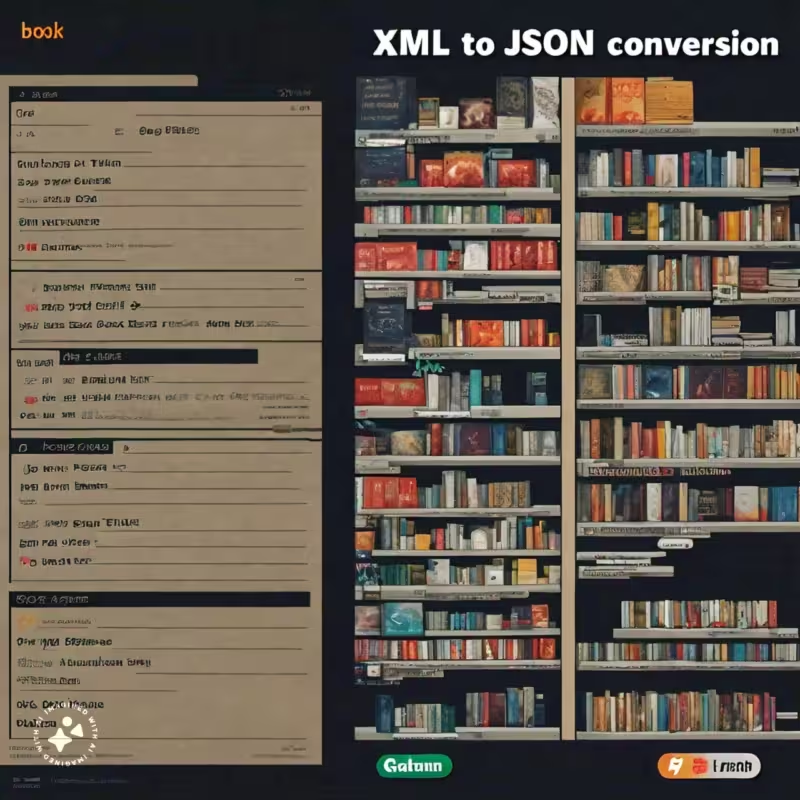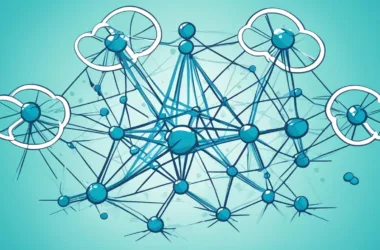When it comes to data exchange and storage, two popular formats come to mind: XML (Extensible Markup Language) and JSON (JavaScript Object Notation). Both have their own strengths and weaknesses, and in this blog post, we’ll explore the differences between XML and JSON, along with real-world examples and sample code, to help you decide which one is best for your needs. XML vs JSON – Let’s begin !
XML
XML is a markup language that uses tags to define the structure and content of data. It’s been around since 1998 and is widely used in many industries, including web development, data storage, and enterprise software.
Pros:
- Human-readable: XML is easy to read and understand, making it a great choice for data that needs to be consumed by humans.
- Flexible: XML allows for flexible schema design, making it adaptable to various data structures.
- Namespace support: XML supports namespaces, which helps prevent element name conflicts.
Cons:
- Verbose: XML requires more characters than JSON to represent the same data, making it less efficient.
- Complex: XML can be complex to parse and process, especially for large datasets.
Real-world example:
- AndroidManifest.xml: In Android app development, the AndroidManifest.xml file uses XML to define the app’s structure, components, and permissions. This file is easily readable and modifiable by developers.
Sample Code:
XML
<?xml version="1.0" encoding="utf-8"?>
<manifest xmlns:android="http://schemas.android.com/apk/res/android"
package="com.example.app">
<application
android:allowBackup="true"
android:icon="@mipmap/ic_launcher"
android:label="@string/app_name"
android:supportsRtl="true"
android:theme="@style/AppTheme">
<activity
android:name=".MainActivity"
android:exported="true">
<intent-filter>
<action android:name="android.intent.action.MAIN" />
<category android:name="android.intent.category.LAUNCHER" />
</intent-filter>
</activity>
</application>
</manifest>JSON
JSON is a lightweight data interchange format that uses key-value pairs to represent data. It’s been around since 2001 and is widely used in web development, mobile apps, and data exchange.
Pros:
- Efficient: JSON is more compact than XML, making it faster to transmit and process.
- Easy to parse: JSON is easy to parse and generate, with many libraries and tools available.
- Native support: JSON is native to JavaScript, making it a natural choice for web development.
Cons:
- Not human-readable: JSON is not as easy to read as XML, requiring tools or libraries to parse and understand.
- Limited schema support: JSON has limited support for schema design and validation.
Real-world example:
- Twitter API: The Twitter API uses JSON to return data, such as user information and tweets, in a compact and easily parseable format. This allows developers to quickly integrate Twitter data into their applications.
Sample Code:
JSON
{
"user": {
"name": "John Doe",
"screen_name": "johndoe",
"profile_image_url": "https://example.com/profile_image.jpg"
},
"tweets": [
{
"text": "Hello, world!",
"created_at": "2022-01-01T12:00:00Z"
},
{
"text": "This is a tweet!",
"created_at": "2022-01-02T13:00:00Z"
}
]
}Choosing Between XML and JSON
When deciding between XML and JSON, consider the following factors:
- Data size and complexity: If you’re dealing with large or complex datasets, JSON might be a better choice. If you need to represent data in a human-readable format, XML might be a better fit.
- Schema design: If you need flexible schema design and namespace support, XML might be a better choice. If you prefer a more lightweight and straightforward data format, JSON might be a better fit.
- Platform and language support: If you’re working with JavaScript or web development, JSON might be a natural choice. If you’re working with enterprise software or legacy systems, XML might be more suitable.
Real-world example:
- SOAP vs REST: SOAP (Simple Object Access Protocol) uses XML to define the structure of data, while REST (Representational State of Resource) APIs often use JSON. This choice depends on the specific requirements of the project, with SOAP being more suitable for enterprise systems and REST being more suitable for web development.
Sample Code:
SOAP (XML)
XML
<?xml version="1.0" encoding="utf-8"?>
<soap:Envelope xmlns:soap="http://www.w3.org/2003/05/soap-envelope/">
<soap:Body>
<getUsers xmlns="http://example.com/users">
<user>
<name>John Doe</name>
<email>[email protected]</email>
</user>
<user>
<name>Jane Doe</name>
<email>[email protected]</email>
</user>
</getUsers>
</soap:Body>
</soap:Envelope>REST (JSON)
JSON
[
{
"name": "John Doe",
"email": "[email protected]"
},
{
"name": "Jane Doe",
"email": "[email protected]"
}
]Converting from XML to JSON
Converting from XML to JSON can be useful when you need to work with data in a more efficient and lightweight format. Here are a few ways to convert from XML to JSON:
Using XMLToJson Library
XmlToJson xmlToJson = new XmlToJson();
String json = xmlToJson.convert(xmlString);Using JAXB and Jackson
Java
JAXBContext jaxbContext = JAXBContext.newInstance(YourClass.class);
Unmarshaller unmarshaller = jaxbContext.createUnmarshaller();
YourClass yourObject = (YourClass) unmarshaller.unmarshal(new StringReader(xmlString));
ObjectMapper objectMapper = new ObjectMapper();
String json = objectMapper.writeValueAsString(yourObject);Using XSLT
XML
<xsl:stylesheet version="1.0" xmlns:xsl="http://www.w3.org/1999/XSL/Transform">
<xsl:output method="text"/>
<xsl:template match="/">
{
<xsl:apply-templates select="*"/>
}
</xsl:template>
<xsl:template match="*">
"<xsl:value-of select="name()"/>": "<xsl:value-of select="text()"/>",
</xsl:template>
</xsl:stylesheet>These are just a few examples of how you can convert from XML to JSON. The specific method you choose will depend on your specific requirements and the tools you have available.
Example XML to JSON Conversion
XML:
<?xml version="1.0" encoding="UTF-8"?>
<root>
<person>
<name>John Doe</name>
<age>30</age>
</person>
<person>
<name>Jane Doe</name>
<age>25</age>
</person>
</root>
JSON:
{
"person": [
{
"name": "John Doe",
"age": "30"
},
{
"name": "Jane Doe",
"age": "25"
}
]
}Note that the specific JSON output may vary depending on the conversion method used.
Using online XML to JSON converter
There are several online tools available to convert your XML to JSON. My favorite is SDETools XML to JSON converter. I like that tool over others especially since it allows me to choose indentation level. For my JSONs, i like my indentation to be 2 space width.
Let’s work with the below sample XML as example
<?xml version="1.0" encoding="UTF-8"?>
<catalog>
<book id="bk101">
<author>John Smith</author>
<title>XML for Beginners</title>
<price>39.95</price>
</book>
<book id="bk102">
<author>Jane Doe</author>
<title>XML Advanced</title>
<price>49.95</price>
</book>
<book id="bk103">
<author>Bob Johnson</author>
<title>XML and JSON</title>
<price>29.95</price>
</book>
</catalog>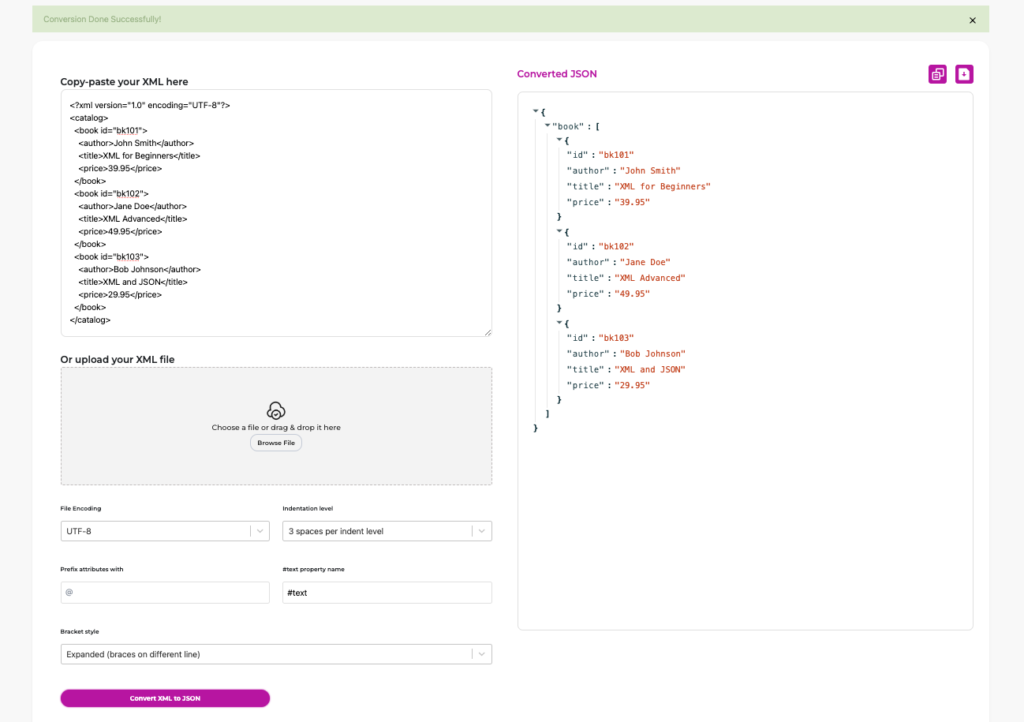
Conclusion
In conclusion, both XML and JSON have their strengths and weaknesses. XML offers flexibility and human-readability, while JSON provides efficiency and ease of parsing. By considering real-world examples and the factors mentioned above, you can make an informed decision and choose the right data format for your next project.
FAQs
What is the main difference between XML and JSON?
The main difference between XML and JSON is their syntax and structure. XML uses tags to define data, while JSON uses key-value pairs.
Which is better, XML or JSON?
It depends on your specific needs. XML is better for human-readable data and flexible schema design, while JSON is better for efficient data exchange and ease of parsing.
Can I use both XML and JSON in my project?
Yes, you can use both XML and JSON in your project, depending on your specific requirements. For example, you might use XML for data storage and JSON for data exchange.
What tools are available for working with XML and JSON?
There are many tools and libraries available for working with XML and JSON, including parsers, generators, and validators. Some popular ones include JAXB for XML and Jackson for JSON.
How do I choose the right data format for my project?
Consider the factors mentioned above, such as data size and complexity, schema design, and platform and language support. Also, think about the specific requirements of your project and the trade-offs between XML and JSON.