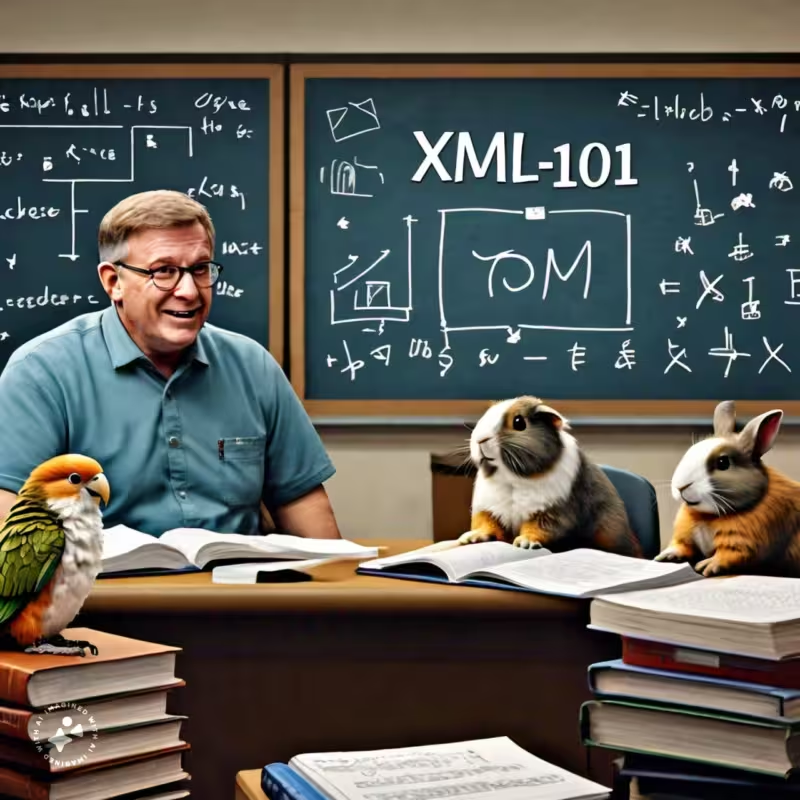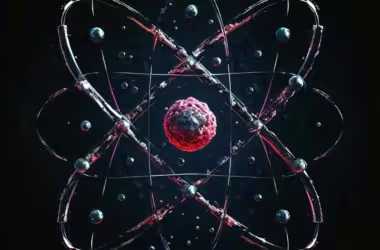XML (Extensible Markup Language) is a markup language that uses tags to store and transport data in a format that is both human-readable and machine-readable. It is a standardized way of representing data, making it a crucial tool for data exchange and storage. XML is defined by the World Wide Web Consortium (W3C) and is a subset of the Standard Generalized Markup Language (SGML).
Example:
<?xml version="1.0" encoding="UTF-8"?>
<catalog>
<book id="bk101">
<author>John Smith</author>
<title>XML for Beginners</title>
<price>39.95</price>
</book>
<book id="bk102">
<author>Jane Doe</author>
<title>XML Advanced</title>
<price>49.95</price>
</book>
</catalog>This example shows an XML document that contains a catalog of books, with each book represented by a <book> element that has attributes and child elements.
History of XML
XML was first introduced in 1998 by the World Wide Web Consortium (W3C) as a subset of the Standard Generalized Markup Language (SGML). Since then, it has become a widely adopted standard for data exchange and storage. The first version of XML, XML 1.0, was released in 1998, and the latest version, XML 1.1, was released in 2004.
Key Features of XML
1. Well-Formed: XML documents must follow a set of rules to ensure that they are well-formed and can be parsed by an XML parser. These rules include:
- The document must have a single root element.
- Each element must have a closing tag.
- Elements must be properly nested.
- Attribute values must be enclosed in quotes.
2. Self-Describing: XML documents contain metadata that describes the structure and content of the data. This metadata is represented by elements and attributes that define the data.
3. Platform-Independent: XML documents can be used on any platform, operating system, or device. This is because XML is a text-based format that can be easily read and parsed by any system.
4. Language-Independent: XML documents can be used in any programming language. This is because XML is a data format that can be easily parsed and processed by any language.
Syntax
XML syntax is similar to HTML syntax, with a few key differences. XML uses tags to define elements, which are represented by a start tag and an end tag. The start tag is preceded by a < symbol, and the end tag is preceded by a </ symbol.
Elements: Elements are represented by a start tag and an end tag. The start tag contains the element name and any attributes, while the end tag contains the element name preceded by a / symbol.
Attributes: Attributes are used to provide additional information about an element. They are represented by a name-value pair within the start tag.
Content: Content is the data contained within an element. It can be text, CDATA, or other elements.
Example
<?xml version="1.0" encoding="UTF-8"?>
<person>
<name>John Doe</name>
<age>30</age>
<address>
<street>123 Main St</street>
<city>Anytown</city>
<state>CA</state>
<zip>12345</zip>
</address>
</person>This example shows an XML document that contains information about a person, including their name, age, and address.
Use Cases
1. Data Exchange: XML is widely used for exchanging data between different systems, applications, and organizations. This is because XML provides a standardized way of representing data that can be easily parsed and processed by any system.
2. Data Storage: XML is used for storing data in a format that is both human-readable and machine-readable. This makes it a popular choice for storing data in databases and file systems.
3. Web Services: XML is used in web services to define the structure and content of data. Web services use XML to exchange data between different systems and applications, making it a crucial tool for integrating disparate systems.
4. Databases: XML is used in databases to store and query data. XML databases use XML to store data in a hierarchical format, making it easier to query and retrieve data.
XML Tools and Technologies
1. XML Parsers: XML parsers are used to parse XML documents and extract data. There are two types of XML parsers: validating and non-validating. Validating parsers check the XML document against a schema, while non-validating parsers do not.
2. XSLT: XSLT (Extensible Stylesheet Language Transformations) is used to transform XML documents into other formats, such as HTML or text. XSLT uses XPath to select nodes in the XML document and apply transformations.
3. XPath: XPath is used to query and extract data from XML documents. XPath uses a syntax similar to file paths to select nodes in the XML document.
4. XML Schema: XML Schema is used to define the structure and content of XML documents. XML Schema provides a way to define the elements, attributes, and relationships between them.
Schema Example
<?xml version="1.0" encoding="UTF-8"?>
<xs:schema xmlns:xs="http://www.w3.org/2001/XMLSchema"
targetNamespace="http://example.com"
elementFormDefault="qualified">
<xs:element name="person">
<xs:complexType>
<xs:sequence>
<xs:element name="name" type="xs:string"/>
<xs:element name="age" type="xs:integer"/>
<xs:element name="address" type="xs:string"/>
</xs:sequence>
</xs:complexType>
</xs:element>
</xs:schema>This example shows an XML Schema that defines the structure and content of a <person> element.
XML Namespaces
XML namespaces are used to define a unique scope for elements and attributes. XML namespaces are defined using the xmlns attribute.
Namespace Example
<?xml version="1.0" encoding="UTF-8"?>
<person xmlns="http://example.com">
<name>John Doe</name>
<age>30</age>
<address>123 Main St</address>
</person>This example shows an XML document that uses the http://example.com namespace.
XML Validation
XML validation is the process of checking an XML document against a schema or DTD. XML validation ensures that the XML document is well-formed and conforms to the rules defined in the schema or DTD.
XML DTD
XML DTD (Document Type Definition) is a way to define the structure and content of an XML document. XML DTD is used to validate XML documents and ensure that they conform to a specific format.
DTD Example
<!DOCTYPE person [
<!ELEMENT person (name, age, address)>
<!ELEMENT name (#PCDATA)>
<!ELEMENT age (#PCDATA)>
<!ELEMENT address (#PCDATA)>
]>This example shows an XML DTD that defines the structure and content of a <person> element.
Conclusion
XML is a powerful markup language that has become a widely adopted standard for data exchange and storage. Its flexibility, platform-independence, and language-independence make it an essential tool for any developer or organization working with data. By understanding the basics of XML, developers can unlock the power of XML and use it to build robust and scalable applications.
FAQs
1. What is the difference between XML and HTML?
XML is used for storing and transporting data, while HTML is used for presenting data.
2. What is the purpose of XML?
The purpose of XML is to provide a standardized way of representing data in a format that is both human-readable and machine-readable.
3. What are the key features of XML?
The key features of XML include being well-formed, self-describing, platform-independent, and language-independent.
4. What is XML used for?
XML is used for data exchange, data storage, web services, and databases.
5. What is the difference between XML and JSON?
XML is a markup language that uses tags to represent data, while JSON (JavaScript Object Notation) is a data format that uses key-value pairs to represent data.