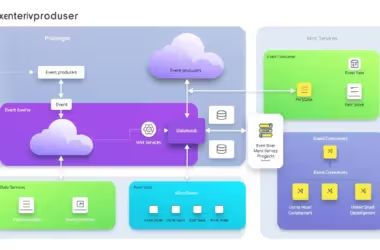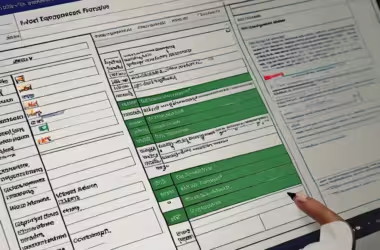When it comes to data formatting, two popular options stand out: JSON (JavaScript Object Notation) and YAML (YAML Ain’t Markup Language). Both formats have their own strengths and weaknesses, and the debate on which one is better has been ongoing for years. In this blog post, we’ll dive into the details of each format, compare their features, and help you decide which one is best suited for your needs. Enter JSON Vs YAML.
JSON: The King of Data Interchange
JSON (JavaScript Object Notation) is a lightweight, text-based data interchange format that has become the de facto standard for web development. Its simplicity and ease of use have made it a favorite among developers.
Pros:
- Wide adoption: JSON is widely supported by most programming languages and frameworks, including JavaScript, Python, Ruby, and Java.
- Easy to read and write: JSON’s syntax is simple and intuitive, making it easy to work with. For example:
JSON
{
"name": "John Doe",
"age": 30,
" occupation": "Developer"
}- Fast and lightweight: JSON is a compact format that requires minimal overhead, making it ideal for web development and data transfer.
Cons:
- Limited data types: JSON only supports a limited set of data types, including strings, numbers, booleans, arrays, and objects. For example, JSON does not support date or timestamp data types.
- No comments: JSON does not support comments, making it difficult to add context to your data.
YAML: The YAML Ain’t Markup Language
YAML (YAML Ain’t Markup Language) is a human-readable data serialization format that has gained popularity in recent years. Its indentation-based syntax and support for complex data types make it an attractive option for configuration files and data exchange.
Pros:
- Human-readable: YAML’s indentation-based syntax makes it easy to read and understand. For example:
name: John Doe
age: 30
occupation: Developer- Support for complex data types: YAML supports a wide range of data types, including integers, floats, timestamps, and arrays. For example:
timestamp: 2022-07-25T15:30:00Z- Comments: YAML supports comments, making it easy to add context to your data. For example:
# This is a comment
name: John DoeCons:
- Steeper learning curve: YAML’s syntax can be challenging for beginners to learn, especially for those familiar with JSON.
- Less widely adopted: YAML is not as widely supported as JSON, although its popularity is growing.
Comparison Time!
| Feature | JSON | YAML |
|---|---|---|
| Data Types | Limited | Extensive |
| Comments | No | Yes |
| Readability | Easy | Very Easy |
| Adoption | Wide | Growing |
| Learning Curve | Low | Medium |
Converting between JSON and YAML
Both JSON and YAML are widely used data formats, and it’s often necessary to convert between them. Here’s a brief guide on how to do it:
JSON to YAML
To convert JSON to YAML, you can use a tool like JSON-YAML converter. Here’s an example:
JSON:
{
"name": "John Doe",
"age": 30,
"occupation": "Developer"
}YAML:
name: John Doe
age: 30
occupation: Developer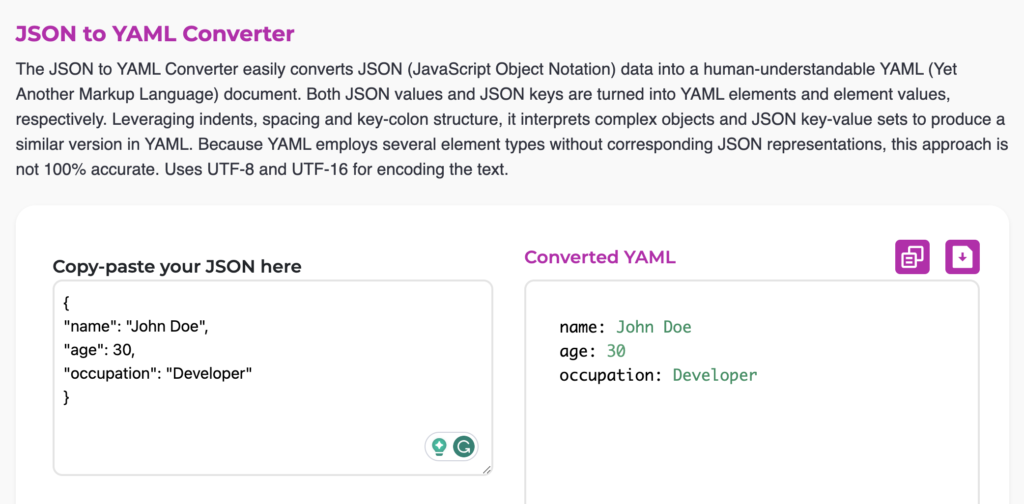
YAML to JSON
To convert YAML to JSON, you can use a tool like YAML-JSON converter. Here’s an example:
YAML:
name: John Doe
age: 30
occupation: DeveloperJSON:
{
"name": "John Doe",
"age": 30,
"occupation": "Developer"
}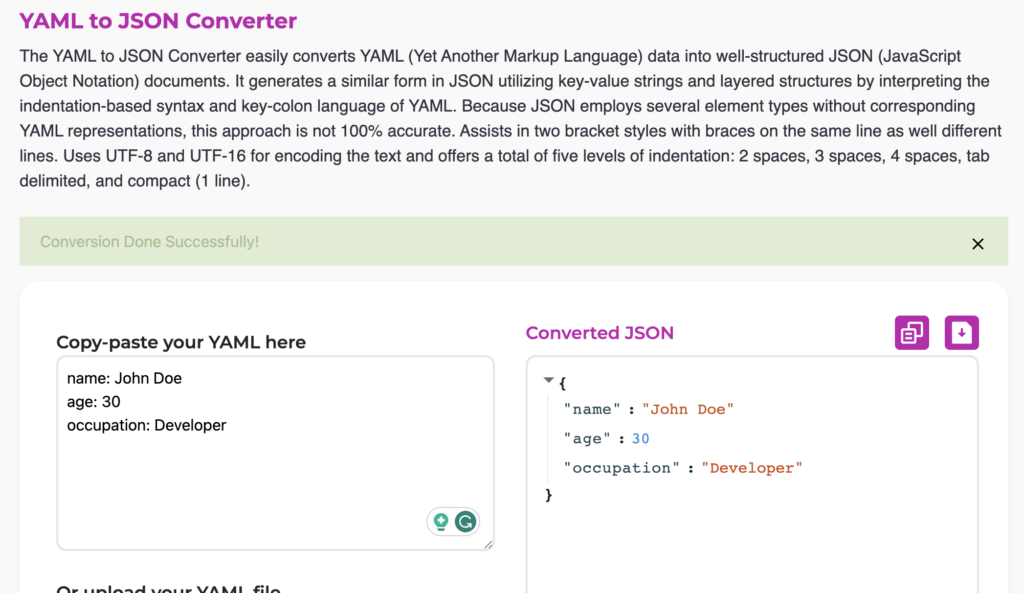
The Verdict
JSON and YAML both have their strengths and weaknesses. JSON is a great choice for web development and data interchange, while YAML is ideal for configuration files and data exchanges that require complex data types and human readability.
Choose JSON if:
- You need a lightweight, fast, and widely adopted format for web development.
- You prioritize ease of use and simplicity.
Choose YAML if:
- You need a human-readable format with support for complex data types.
- You prioritize readability and comments.