In the ever-evolving field of embedded systems, the choice of development tools plays a pivotal role in the success of a project. Embedded software development requires specialized tools that can handle the complexity and specific needs of various applications.
Here, we present a comprehensive guide to the top ten embedded software development tools for 2024, providing detailed insights into their features, benefits, and use cases.
1. ARM Development Studio
First and foremost, ARM Development Studio stands out as a robust toolset designed for ARM-based systems.
It offers an extensive suite of tools for embedded software development, including an integrated development environment (IDE), compiler, debugger, and performance analyzer.
Key Features:
- Integrated IDE: A user-friendly interface that provides powerful editing and debugging capabilities.
- Compiler and Linker: Optimized specifically for ARM architectures, ensuring efficient code generation.
- Debugger: Advanced debugging features, such as multi-core debugging and trace capabilities.
- Performance Analyzer: Tools for profiling and optimizing code performance.
2. Keil MDK-ARM
Moreover, Keil MDK-ARM is a popular development environment tailored for ARM microcontrollers. It combines the µVision IDE, ARM C/C++ compiler, and advanced debug capabilities.
Key Features:
- µVision IDE: An intuitive development environment that includes project management, code editing, and debugging.
- RTX Real-Time Operating System: Supports real-time applications with high performance.
- Comprehensive Middleware: Offers libraries for networking, file systems, USB, and graphics.
- Advanced Debugging: Features real-time trace, event recorder, and performance analysis tools.
3. IAR Embedded Workbench
Furthermore, IAR Embedded Workbench is a highly regarded toolchain known for its high-performance compiler and extensive debugging features. It supports a wide range of microcontrollers and processors.
Key Features:
- Highly Optimizing Compiler: Generates compact and efficient code.
- Integrated Debugger: Supports complex breakpoints, trace, and real-time debugging.
- Code Analysis Tools: Provides static analysis and runtime analysis for improved code quality.
- Wide Microcontroller Support: Compatible with multiple architectures including ARM, AVR, MSP430, and more.
4. MPLAB X IDE
Additionally, MPLAB X IDE, developed by Microchip Technology, is a free, cross-platform integrated development environment supporting PIC, dsPIC, AVR, and SAM microcontrollers.
Key Features:
- Modular and Extensible IDE: Supports various plug-ins for enhanced functionality.
- Debugger Integration: Works seamlessly with MPLAB ICD 4, REAL ICE, and other debuggers.
- Code Configurator: Simplifies peripheral setup and code generation.
- Cross-Platform: Available for Windows, macOS, and Linux.
5. Visual Studio Code with PlatformIO
Meanwhile, Visual Studio Code (VS Code) combined with PlatformIO offers a versatile and powerful development environment for embedded systems. PlatformIO is an open-source ecosystem for IoT development.
Key Features:
- VS Code Integration: Lightweight and powerful code editor with extensive extension support.
- PlatformIO IDE: Embedded development environment with built-in debugging, unit testing, and library management.
- Multi-Platform Support: Compatible with over 800 embedded boards and development platforms.
- Continuous Integration: Tools for automated testing and deployment.
6. Atollic TrueSTUDIO
At the same time, Atollic TrueSTUDIO is a professional development tool specifically designed for STM32 microcontrollers. Now part of STMicroelectronics, it offers a rich set of features for STM32 development.
Key Features:
- Advanced Debugging: Multi-core debugging, trace, and live variable watch.
- Static Code Analysis: Tools for improving code quality and reliability.
- STM32CubeMX Integration: Streamlines peripheral configuration and initialization.
- FreeRTOS Support: Integrated support for FreeRTOS and other real-time operating systems.
7. Segger Embedded Studio
Similarly, Segger Embedded Studio is a cross-platform IDE for embedded systems, supporting ARM, RISC-V, and other architectures. It offers an efficient and user-friendly development environment.
Key Features:
- Optimized Compiler: Produces high-performance and compact code.
- Cross-Platform: Available for Windows, macOS, and Linux.
- J-Link Debugger Integration: Provides a seamless debugging experience with Segger J-Link.
- RTOS Awareness: Supports popular real-time operating systems with advanced debugging features.
8. Green Hills MULTI
Green Hills MULTI is a comprehensive IDE known for its safety and security features. It supports a wide range of processors and is used in high-reliability applications.
Key Features:
- Safety-Critical Certification: Complies with standards like ISO 26262, DO-178C, and IEC 61508.
- Advanced Debugging: Real-time debugging, trace, and code coverage analysis.
- Secure Development: Tools for developing secure applications with advanced security features.
- Performance Optimization: Profiling and optimization tools for maximizing performance.
9. CodeWarrior Development Studio
CodeWarrior Development Studio, developed by NXP, is a powerful IDE for embedded systems, supporting various architectures including Power Architecture, ColdFire, and Kinetis.
Key Features:
- Integrated IDE: Comprehensive development environment with project management, editing, and debugging.
- Advanced Debugging: Supports real-time trace, performance analysis, and multi-core debugging.
- Compiler and Build Tools: Optimized for NXP processors, ensuring efficient code generation.
- Support for Multiple Architectures: Compatible with a wide range of NXP processors.
10. Eclipse IDE with CDT
Eclipse IDE with C/C++ Development Tooling (CDT) is an open-source development environment widely used for embedded systems. It supports various architectures and provides a flexible platform for development.
Key Features:
- Open-Source and Extensible: Large ecosystem of plugins and extensions.
- Integrated Debugging: Supports various debuggers including GDB.
- Cross-Platform: Available for Windows, macOS, and Linux.
- Version Control Integration: Supports Git, SVN, and other version control systems.
Conclusion
The selection of the right embedded software development tool can significantly impact the success of your project. Each tool listed above offers unique features and advantages, catering to different requirements and use cases.
By understanding the strengths and capabilities of these tools, you can make an informed decision that aligns with your project’s needs and objectives.
Frequently Asked Questions (FAQs)
What are embedded software development tools?
Embedded software development tools are specialized applications designed for creating, testing, and optimizing software for embedded systems. These tools include integrated development environments (IDEs), compilers, debuggers, and performance analyzers, all tailored to meet the unique requirements of embedded systems development.
Why are embedded software development tools important?
Embedded software development tools are crucial because they provide essential features and functionalities needed to develop reliable, efficient, and high-performance embedded systems. They streamline the development process, enhance code quality, and significantly reduce time-to-market.
How do I choose the right embedded software development tool?
Choosing the right tool involves considering several factors, such as the target hardware architecture, specific project requirements, budget constraints, and the developer’s familiarity with the tool. Additionally, evaluating the tool’s features, compatibility, support options, and community resources can help in making an informed decision.
Are there free embedded software development tools available?
Yes, there are numerous free and open-source embedded software development tools available. For instance, Eclipse IDE with CDT and Visual Studio Code with PlatformIO are popular choices that offer a wide range of features suitable for various embedded development projects.
What are the benefits of using an integrated development environment (IDE) for embedded software development?
Using an IDE for embedded software development provides several benefits. Firstly, it offers a comprehensive development environment that integrates various tools and features such as code editing, debugging, and project management. Secondly, it simplifies the development process, enhances productivity, and improves code quality by providing a unified platform for all development activities.
Can I use these tools for developing IoT applications?
Absolutely, many of the tools listed are well-suited for developing IoT applications. For example, Visual Studio Code with PlatformIO, ARM Development Studio, and Keil MDK-ARM offer features and capabilities that are ideal for IoT development, including support for various IoT platforms and protocols.
Do these tools support real-time operating systems (RTOS)?
Yes, several of these tools support real-time operating systems. For instance, Keil MDK-ARM includes RTX RTOS, and Atollic TrueSTUDIO supports FreeRTOS. These tools provide advanced features for developing and debugging RTOS-based applications, ensuring real-time performance and reliability.
What kind of support is available for these tools?
Support for these tools varies by vendor. Commercial tools typically offer professional support, including technical assistance, comprehensive documentation, and training programs. On the other hand, open-source tools often have active community forums, extensive documentation, and a wealth of user-contributed resources.
Are these tools suitable for educational purposes?
Yes, many of these tools are excellent for educational purposes. Tools like MPLAB X IDE and CodeWarrior Development Studio are commonly used in academic and research settings to teach embedded systems concepts and facilitate hands-on projects. They provide a practical learning environment for students and educators alike.
How can I keep up-to-date with the latest developments in embedded software development tools?
To stay updated with the latest developments in embedded software development tools, you can follow industry news, subscribe to newsletters from tool vendors, participate in online forums and communities, attend conferences and webinars, and engage with professional networks focused on embedded systems and software development.