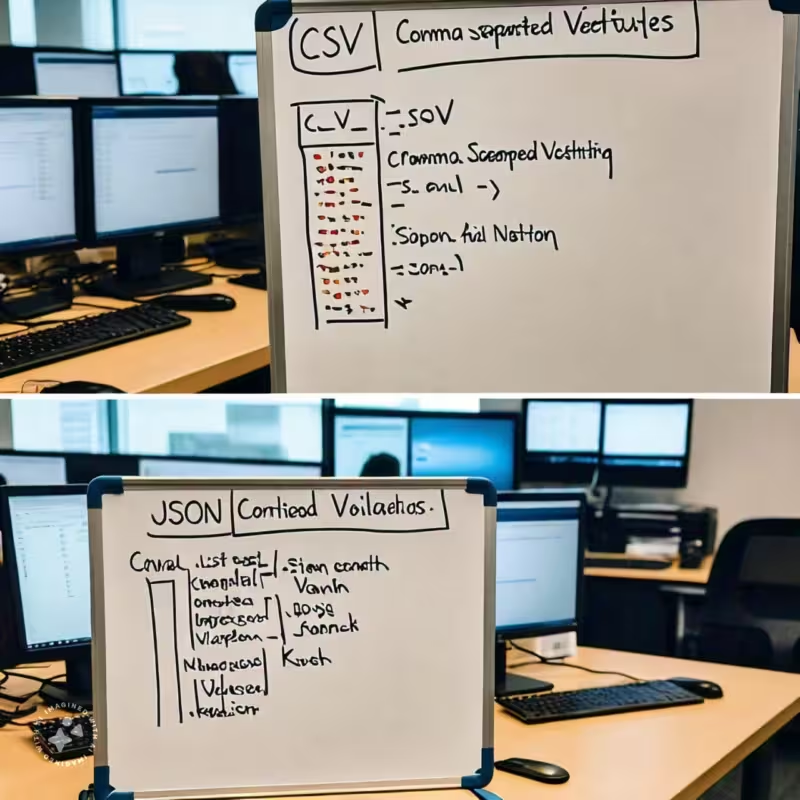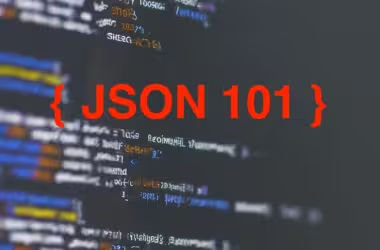In the world of data exchange and storage, two formats reign supreme: CSV (Comma Separated Values) and JSON (JavaScript Object Notation). Both are widely used, but they serve different purposes and have distinct syntax. In this blog post, we’ll delve into the details of CSV and JSON, their applications, and syntax.
CSV
What is CSV?
CSV (Comma Separated Values) is a plain text format used for storing and exchanging tabular data, such as tables or lists. It is a simple and widely-used format for data exchange between different systems, applications, and databases.
Here are the key features of CSV:
- Plain text: CSV files are human-readable and can be easily edited in any text editor.
- Tabular data: CSV is used for storing data in a table-like structure, with each line representing a single row and each column separated by a comma (or other delimiter).
- Delimiter-based: Columns are separated by a delimiter, usually a comma (
,), but can also be a semicolon (;), tab (\t), or other characters. - Widely supported: CSV is supported by most spreadsheet software, databases, and data analysis tools.
Applications
CSV is commonly used for:
- Data exchange between different systems or applications
- Importing and exporting data from databases or spreadsheets
- Storing tabular data, such as tables or lists
Syntax
CSV files consist of plain text, with each line representing a single row of data. Columns are separated by commas (or other delimiters), and each row ends with a newline character. The syntax is simple:
column1, column2, column3\nvalue1, value2, value3\nvalue4, value5, value6\n
JSON
What is JSON?
JSON (JavaScript Object Notation) is a lightweight, human-readable data interchange format used for storing and exchanging data between web servers, web applications, and mobile apps. It is a widely-used standard for representing data in a format that is easy for humans to read and write, and easy for machines to parse and generate.
Here are the key features of JSON:
- Human-readable: JSON data is written in a simple, easy-to-read format.
- Key-value pairs: JSON data consists of key-value pairs, where keys are strings and values can be strings, numbers, booleans, arrays, or objects.
- Hierarchical structure: JSON data can have a nested, hierarchical structure, with objects and arrays containing other objects and arrays.
- Language-independent: JSON is not specific to any programming language, making it a versatile data format.
- Widely supported: JSON is supported by most modern programming languages, web frameworks, and data analysis tools.
Applications
JSON is widely used for:
- Data exchange between web servers and web applications
- Storing and transmitting data in web APIs
- Configuring and storing data in web applications
Syntax
JSON is a lightweight, human-readable format that uses key-value pairs to represent data. The syntax is as follows:
JSON
{
"key1": "value1",
"key2": "value2",
"key3": "value3"
}Comparison and Conclusion
| CSV | JSON | |
|---|---|---|
| Data Structure | Tabular | Key-Value |
| Syntax | Simple, comma-separated | Nested, curly brace-enclosed |
| Applications | Data exchange, databases | Web APIs, web applications |
In summary, CSV is ideal for tabular data and simple data exchange, while JSON is perfect for complex data structures and web-based applications. Understanding both formats is crucial for effective data management and exchange in today’s digital landscape.
Converting from CSV to JSON
Converting data from CSV to JSON is a common task, especially when working with data from different sources or systems. Here’s a step-by-step guide on how to convert CSV to JSON:
Manual Conversion
- Open your CSV file in a text editor or spreadsheet software.
- Identify the header row, which contains the column names.
- Create a JSON object with the column names as keys.
- Iterate through each row of data, adding the values to the corresponding keys in the JSON object.
- Enclose the data in curly braces
{}to create a JSON object.
Example:
CSV
Name,Age,Gender
John,25,Male
Jane,30,FemaleBecomes:
JSON
[
{
"Name": "John",
"Age": 25,
"Gender": "Male"
},
{
"Name": "Jane",
"Age": 30,
"Gender": "Female"
}
]Using Tools and Libraries
Several tools and libraries can automate the conversion process:
- SDETools CSV-JSON converter: A online tool that converts CSV to JSON.
- jq: A command-line JSON processor that can convert CSV to JSON.
- Pandas: A Python library that can read CSV files and convert them to JSON.
- csvtojson: A Node.js library that converts CSV to JSON.
These tools and libraries can save time and effort when working with large datasets.
Challenges and Considerations
- Data Types: CSV data types may not match JSON data types. For example, CSV may use integers, while JSON uses strings.
- Nested Data: CSV may not support nested data structures, which can be a challenge when converting to JSON.
- Data Validation: CSV data may require validation to ensure accuracy and consistency.
By following these steps and using the right tools, you can easily convert your CSV data to JSON, making it ready for use in web applications, data analysis, and more.
FAQs
- Can CSV files be used for complex data structures?
- No, CSV is best suited for simple, tabular data.
- Is JSON only used for web applications?
- No, JSON is used in various applications, including mobile and desktop apps.
- Can CSV and JSON be used together?
- Yes, CSV can be converted to JSON and vice versa, depending on the requirements.
By grasping the differences and applications of CSV and JSON, you’ll be better equipped to handle various data-related tasks and projects. Happy data wrangling!