Have you ever noticed your child glued to the screen, mindlessly playing video games? You might wonder if there’s a way to channel their love of tech into something more engaging and educational.
Well, there is! Coding empowers kids to go beyond playing games and become the creators themselves.
It teaches them valuable skills like problem-solving and logical thinking, all while opening doors to a world of exciting digital possibilities.
We’ve compiled a list of 7 interesting and engaging coding projects that cater to various ages and experience levels for your kids.
From building their games to creating interactive stories, these projects will transform your child from a passive player to a confident coder.
Now, let’s start looking at them;
Some Coding Projects For Kids
So what are the see fund projects kids can comfortably take on;
For Early Learners (Ages 5-7)
Here is the list of fun projects kids around 5 – 7 years of age can take up comfortably;
1. Interactive stories

Interactive stories are a fantastic way to introduce young children (ages 5-7) to the world of coding in a fun and engaging way.
Level of Difficulty: Beginner
Best Languages: Scratch, Blockly
Average Duration: 1-2 hours
Here’s why it’s a great project;
- Engaging Narrative: Kids can create their own stories with branching narratives. They can use code to determine what happens next based on choices the reader makes.
- Learning by Doing: They’ll learn basic coding concepts like sequencing and conditional statements (if/else) in a simple way, like choosing different paths based on a character’s decision.
- Visual Appeal: Many coding platforms for this age group use colorful visuals and drag-and-drop features, making the process intuitive and engaging.
Tips
- Start with a simple story with just a few choices.
- Use relatable characters and scenarios to keep them interested.
- Focus on the fun of storytelling and making choices.
Resources: ScratchJr Coding Lesson 1 | How to Make Character Move | Free Programming Lesson1
2. Coding Adventures
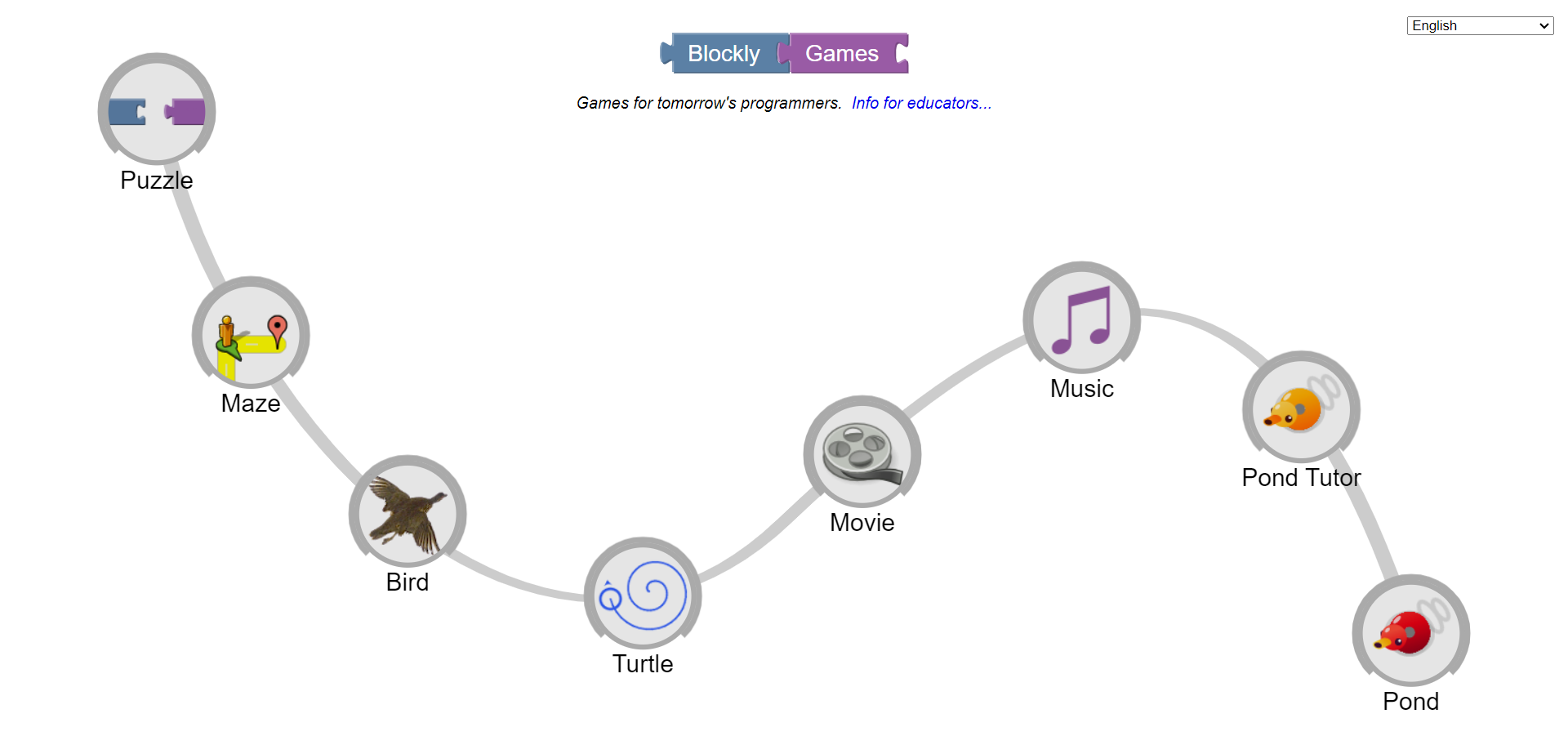
Alt Text: Coding Adventures (Image size: 1920 x 912 px)
Coding Adventures takes young learners (ages 5-7) on a fun and engaging journey into the world of coding. With this project coding feels like playing a game.
Level of Difficulty: Beginner
Best Languages: ScratchJr, Kodable, Blockly (beginner mode)
Average Duration: Varies (short activities to longer challenges)
Here’s why it’s a fantastic choice;
- Gamified Learning: Many coding platforms designed for this age group use game-like elements like points, rewards, and challenges. This keeps them motivated and engaged as they learn basic coding concepts.
- Learning Through Play: Kids explore coding fundamentals like sequencing (order of instructions) and directional control (moving characters) through interactive games and activities.
- Age-Appropriate Interface: These platforms use bright visuals, simple drag-and-drop features, and minimal text, making them perfect for young children who are still developing their reading skills.
Some Tips for a Successful Adventure;
- Find a Platform They Love: There are many great coding adventure platforms available. Explore different options to find one that aligns with your child’s interests and learning style.
- Start with Short Activities: Keep the initial learning sessions short and sweet. Attention spans are shorter at this age, so focus on bite-sized learning experiences.
- Celebrate Milestones: Acknowledge their progress, no matter how small. Completing a coding challenge or mastering a new concept can be a big accomplishment for young learners.
The beauty of coding adventures is that the duration can vary depending on the platform and activities chosen.
Some platforms offer short, self-contained games, while others provide longer challenges and storylines.
This allows you to tailor the experience to your child’s attention span and pace of learning.
Resources: https://blockly.games/
For Building Blocks (Ages 8-10)
Next, let’s look at the set of games suitable for ages 8 -10. We can call them building blocks;
3. Animation Extravaganza
Animation Extravaganza lets kids bring their creativity to life by creating their own animated stories and characters.
This project is perfect for ages 8-10 and offers a step up in complexity from interactive stories.
Level of Difficulty: Easy-Moderate
Best Languages: Scratch, Tynker, Python (optional)
Average Duration: 2-5 hours
Here’s what makes it engaging;
- Visual Storytelling: Kids can code their characters to move, jump, dance, and interact with the world they create.
- Learning by Example: They’ll delve deeper into coding concepts like loops (repeating actions) and sequences (order of instructions) to animate movements and actions.
- Customization is Key: Many platforms allow them to design their characters and backgrounds, fostering a sense of ownership over their creations.
Some Helpful Tips:
- Start with simple animations like bouncing characters or moving objects.
- Break down complex animations into smaller, more manageable steps.
- Encourage them to experiment with different colors, sounds, and effects.
As their skills progress, they might explore using Python, a more text-based language, for more advanced animation techniques.
Resource 1: https://www.youtube.com/c/AnimationCoding
Resource 2: ScratchJr Coding Lesson 1 | How to Make Character Move | Free Programming Lesson1
4. Simple Games
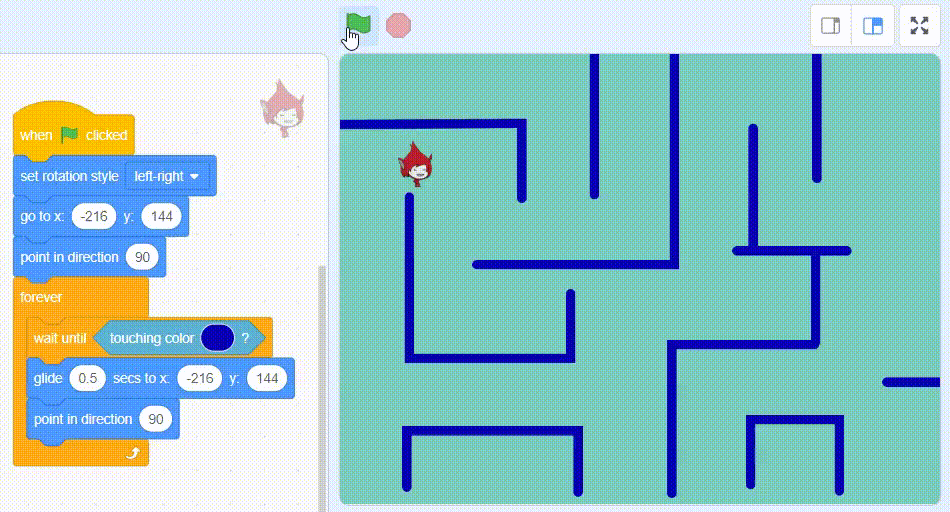
Simple Games is a project that lets kids (ages 8-10) take their coding skills to the next level by building their video games. It’s a fantastic way to combine their love of games with the power of programming.
Level of Difficulty: Easy-Moderate
Best Languages: Scratch, Tynker, CodeMonkey (beginner levels)
Average Duration: 3-6 hours
Here’s why it’s a winner;
- Learning by Doing: Kids will learn valuable coding concepts like loops (repeating actions), conditionals (making choices based on rules), and user input (responding to player actions) through the engaging process of game creation.
- Building Block by Block: They’ll start with simple mechanics like building memory games or maze challenges, progressing to more complex platformers as their skills develop. This allows them to build a strong foundation in game design and coding principles.
- Instant Gratification: Seeing their game come to life on the screen is a highly motivating experience. They can playtest their creations, make adjustments, and experience the joy of creating something interactive and fun.
Tips to Make Their Game a Hit;
- Start with a Simple Concept: Brainstorm game ideas together and choose an achievable concept based on their current skill level.
- Break Down the Game into Parts: Divide the game development process into smaller, manageable tasks like designing the game world, coding character movement, and adding sound effects.
- Encourage Problem-Solving: When they encounter coding challenges, guide them through the process of troubleshooting and finding solutions. This fosters critical thinking and resilience.
Resource: How to Make a Maze Game in Scratch | Tutorial
5. Interactive Music Makers
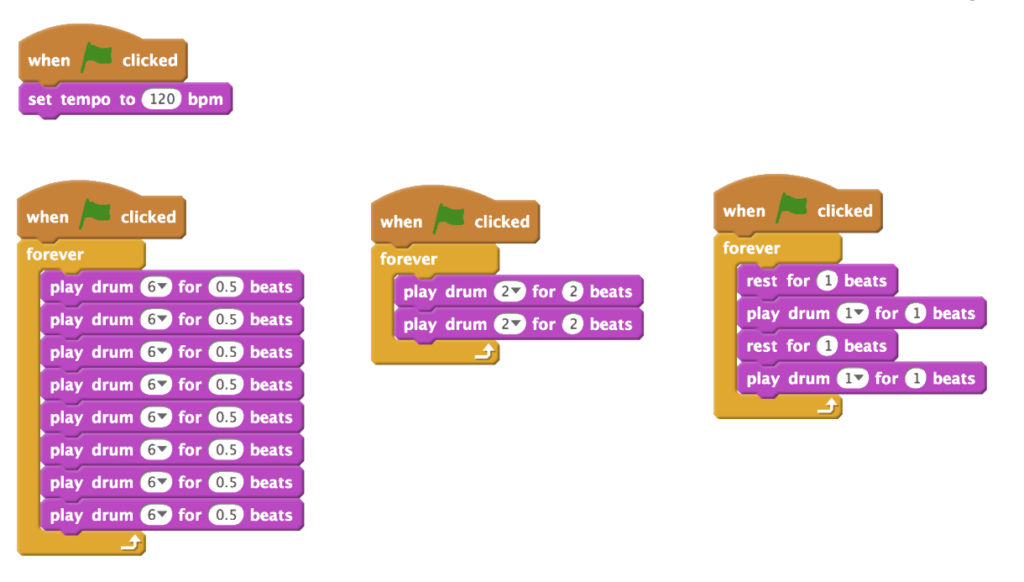
Interactive Music Makers allows kids (ages 8-10) to explore their musical creativity while learning basic coding concepts. This project is a perfect blend of music and programming, making it ideal for children with an interest in both areas.
Level of Difficulty: Easy-Moderate
Best Languages: Scratch, Tynker (with music extensions), CodeMonkey (with music levels)
Average Duration: 2-4 hours
Here’s why this project is good;
- Music for Everyone: No prior musical experience is necessary! Kids can use code to create their own melodies, experiment with different sounds, and even compose simple songs.
- Learning Through Play: They’ll learn coding fundamentals like sequencing (order of notes) and loops (repeating musical patterns) through a fun and engaging musical experience.
- Unlocking Inner Musicians: This project fosters creativity and self-expression as they explore different musical styles and instruments through code.
Tips
- Start with Simple Melodies: Build confidence with familiar tunes or simple rhythms.
- Explore Different Instruments: Many platforms offer a variety of virtual instruments to experiment with. Encourage them to find sounds they enjoy.
- Combine Coding and Creativity: While coding provides the foundation, don’t forget the music! Let them experiment with different sounds, rhythms, and tempos to express their musical ideas.
Resource: Scratch 3.0 Tutorial – How To Create Music in Scratch | EASY
For Taking the Challenge (Ages 11 and Up)
Moving up the ladder, let’s look at some more complex fun projects for ages 11 and upwards;
6. Personalized Websites
Personalized Websites let kids create their own websites, giving them a platform to showcase their interests, hobbies, or even talents. It’s a fantastic way for them to learn valuable coding skills and build a digital presence.
Level of Difficulty: Moderate-Advanced (depending on complexity)
Best Languages: HTML, CSS (beginner levels), JavaScript (optional)
Average Duration: 4-8 hours (or more for complex websites)
Here’s why it’s so empowering:
- Digital Identity: They can create a website that reflects their personality and interests. Whether it’s showcasing their artwork, sharing game reviews, or building a portfolio for their coding projects, it gives them a space to express themselves online.
- Learning by Building: Through the process of website creation, they’ll learn essential coding languages like HTML (structure), CSS (styling), and potentially JavaScript (interactivity). This practical application of coding makes learning more engaging and rewarding.
- Boosting Confidence: Seeing their website come to life online can be a huge confidence booster. It demonstrates their hard work and creativity and allows them to share their creations with the world.
Tips for a Successful Website Launch;
- Start with a Simple Plan: Focus on a clear purpose for the website and keep the design simple for beginners.
- Explore Free Website Builders: Many user-friendly website builders offer drag-and-drop interfaces and templates, making it easier to get started without extensive coding knowledge.
- Learn and Grow: As their skills develop, they can delve deeper into coding languages like HTML and CSS to customize their website further. Optionally, they can explore JavaScript to add interactive elements.
7. Coding Challenges

Coding Challenges offer a thrilling way for kids (ages 11 and up) to test their coding skills and learn new concepts in a stimulating environment.
Doing coding challenges makes learning feel like solving a puzzle. Now here’s why they’re so engaging;
- Gamified Learning: Many online platforms offer coding challenges in a game-like format, complete with points, leaderboards, and badges. This keeps them motivated and engaged as they tackle increasingly difficult problems.
- Practice Makes Perfect: By working through coding challenges, they’ll solidify their understanding of existing coding concepts and learn new techniques for problem-solving and code optimization.
- A Global Community: Some platforms connect them with other coders around the world, fostering a sense of community and healthy competition.
Tips to Conquer the Challenges;
- Start with Beginner Challenges: Build confidence by starting with challenges that match their current skill level.
- Don’t Be Afraid to Ask for Help: Getting stuck is a natural part of the learning process. Encourage them to seek help from online forums, communities, or even tutorials related to the specific challenge.
- Celebrate Every Victory: Acknowledge their progress, no matter how small. Completing a difficult challenge is a significant accomplishment that deserves recognition.
Resource: https://www.youtube.com/watch?v=3K5rjCsP2sw
Final Thoughts
Coding is a good way for kids to have fun and learn new things, not just for brainiacs! It helps them use their imagination, solve problems like puzzles, and even build their own games and websites.
So if you’re ready to get started do follow this guide and learn about these various coding Projects For Kids.
And don’t forget that it’s a fun journey to learn together. Don’t worry if it’s tricky at times – celebrate their wins (big or small) and watch them create amazing things with code.
Happy coding adventures!