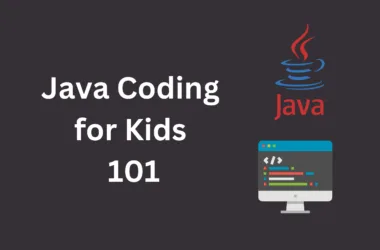Just as we know coding skills have become increasingly valuable for children of all ages nowadays.
This means that more parents would love their kids to learn it however doing so isn’t always easy for parents and guardians. And worst is even finding the right coding kit that’s engaging, age-appropriate, and educational can also be a pain. ass
In this article, we’ll be looking at some of the best and recommended coding kits designed specifically for young learners. We’ll also take a look at a variety of kits catering to different ages, interests, and skill levels.
After reading this post, you will know exactly how to find the best coding kit that will help your child do well in his or her coding journey.
What are the best coding kits for your kids?
So let’s take a look at the best coding kits for your kids;
1. Fisher-Price Code-a-Pillar

A brightly colored, segmented caterpillar toy designed to introduce preschoolers (ages 4-7) to the basics of coding in a fun, screen-free way. Kids arrange the segments to create a path for the caterpillar to follow, learning sequencing and problem-solving skills.
Features
- Six colorful segments with corresponding lights and sounds.
- Double-sided play mat featuring coding challenges.
Pros:
- Excellent intro to coding for young children.
- Screen-free, promotes tactile learning.
- Easy to use, affordable.
Cons:
- Limited functionality.
Price: Around $25
Suitable for: Ages 4-7
2. Osmo Coding Awbie

This screen-based kit uses an iPad or Fire Tablet (additional purchase required) for children (ages 5-9) to learn coding through adventures with Awbie, a furry friend.
Kids solve coding puzzles by dragging and dropping coding blocks that instruct Awbie on how to move and overcome obstacles. The difficulty level increases as they progress.
Features
- Requires iPad or Fire Tablet (not included).
- Downloadable app with coding challenges featuring Awbie.
- Drag-and-drop coding interface with colorful blocks.
Pros:
- Engaging way to learn coding basics.
- Offers increasing difficulty levels.
- Promotes logical thinking and problem-solving.
- Easy to learn for young children.
Cons:
- Requires additional device purchase.
- Limited replay value.
- Screen-based learning.
Price: Around $50 (varies depending on the specific Osmo Coding Awbie kit)
Suitable for: Ages 5-9
3. LEGO Boost Creative Toolbox

This Lego kit merges Lego building with coding for children ages 7 and up. It includes Lego bricks, motors, sensors, and a Bluetooth Hub connecting creations to a free app.
Kids follow instructions to build interactive models and use the app to code them, bringing them to life with programmed movements, sounds, and responses.
Features:
- Lego bricks, motors, sensors, Bluetooth Hub.
- Free app with building instructions and coding interface.
- Multiple coding projects (talking robot, motorized instrument, self-driving car).
- Encourages creativity and problem-solving.
Pros:
- Combines Lego building with coding.
- Variety of engaging projects.
- Encourages creativity and critical thinking.
- User-friendly coding interface.
Cons:
- May require adult help for younger children during building.
- Higher price point.
- Not ideal for all children.
Price: Around $150
Suitable for: Ages 7+
4. Makeblock Codey Rocky

This programmable robot is a versatile option for children ages 8-12. Codey Rocky can walk, talk, and draw, and kids can code it using either a block-based programming language (suitable for beginners) or Python (for those with some coding experience).
With its built-in sensors, motors, and speakers, Codey Rocky offers a fun and interactive way to learn coding concepts.
Features:
- Programmable robot with built-in sensors, motors, and speakers.
- Can walk in different directions, draw on paper, and interact with voice commands.
- Supports block-based programming and Python coding.
Pros:
- Versatile robot with multiple functionalities.
- Supports different coding languages (block-based and Python).
- Encourages creativity and problem-solving skills.
Cons:
- Python coding requires some prior experience.
- May be slightly more complex for younger children.
Price: Around $80
Suitable for: Ages 8-12 (depending on chosen coding language)
5. Nintendo Labo Toy-Con Kit

This unique kit uses the Nintendo Switch console to create interactive cardboard creations that come to life through coding.
Kids can build a variety of projects like a motorbike, piano, or even a robot suit using pre-cut cardboard pieces and follow the Switch software’s instructions to code their creations with basic programming concepts.
This screen-based approach offers a fun and engaging way to learn coding for Nintendo Switch fans.
Features:
- Requires a Nintendo Switch console (not included).
- Includes pre-cut cardboard pieces to build various interactive creations.
- Uses the Switch software for coding and interacting with the creations.
- Offers a variety of projects with increasing difficulty levels.
Pros:
- Integrates coding with popular Nintendo Switch console.
- Offers creative building and coding challenges.
- Fun and engaging for Nintendo Switch fans.
Cons
- Requires a Nintendo Switch console, adding to the cost.
- Primarily screen-based learning.
- Limited replay value after completing the projects.
Price: Around $40 (varies depending on the specific Nintendo Labo Toy-Con Kit)
Suitable for: Ages 6+ (may require some adult assistance for younger children during building)
6. Jimu Robot MeeBot Kit

This kit allows children ages 8 and up to build and program a friendly biped robot using a smartphone or tablet app.
The MeeBot can walk, dance, and respond to voice commands, making it a captivating introduction to robotics and coding. Kids can customize their MeeBot’s movements and behaviors through the app’s easy-to-use coding interface.
Features:
- Requires a smartphone or tablet (not included).
- Includes parts to build a biped robot (MeeBot).
- Makes use of a smartphone/tablet app for programming and control.
- MeeBot can walk, dance, and respond to voice commands.
Pros:
- Hands-on experience building and coding a robot.
- MeeBot’s features encourage creativity and problem-solving.
- Easy-to-use coding interface on the app.
Cons:
- Requires a separate smartphone or tablet.
- Limited functionalities compared to more advanced robotics kits.
Price: Around $70
Suitable for: Ages 8+
7. Elenco Snap Circuits Jr. SC-100 Electronics Exploration Kit
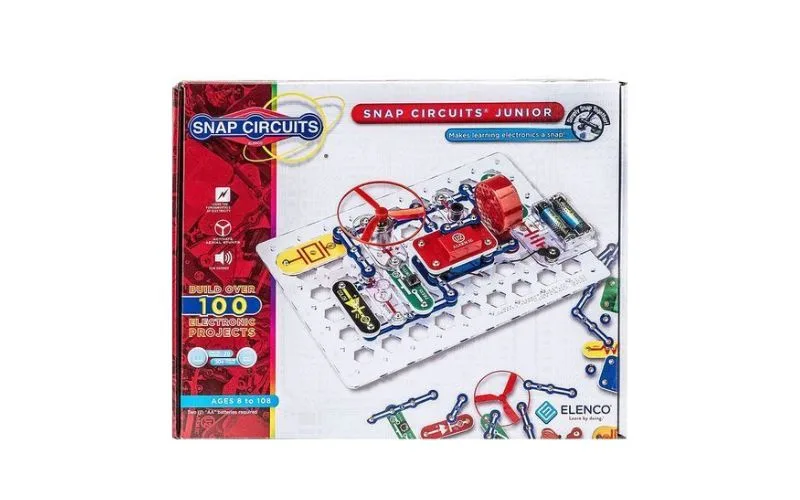
While not strictly a coding kit, the Elenco Snap Circuits Jr. SC-100 provides a fun introduction to electronics and circuits, laying a foundation for future coding endeavors.
Kids can build various electronic circuits using snap-together components, learning basic electrical principles like conductivity and how circuits work. This hands-on exploration can spark an interest in STEM and pave the way for understanding coding concepts later on.
Features
- Over 100 snap-together components for building electronic circuits.
- Includes various electronic components like resistors, capacitors, LEDs, and a speaker.
- Colorful project guide with easy-to-follow instructions.
Pros:
- Hands-on introduction to electronics and circuits.
- Lays the groundwork for future coding understanding.
- Educational and engaging for children interested in STEM.
Cons:
- Not a traditional coding kit, focuses on electronics.
- Limited replay value once circuits are built.
8. Kano Computer Kit

The Kano Computer Kit transforms a Raspberry Pi (not included) into a fully functional computer that kids can build themselves. T
he kit includes easy-to-follow instructions and a colorful coding interface that makes learning to code fun and engaging. Kids can create games, and animations, and even browse the internet, all while developing valuable coding skills.
Features:
- Requires a Raspberry Pi (not included).
- Includes colorful casing and components to build a computer.
- User-friendly coding interface with visual drag-and-drop blocks.
- Offers various coding tutorials and projects for different skill levels.
Pros:
- Hands-on experience building a computer.
- User-friendly coding interface for beginners.
- Offers a variety of creative coding projects.
Cons:
- Requires purchasing a Raspberry Pi separately, increasing the cost.
- Primarily screen-based learning.
Price: Around $80 (without Raspberry Pi)
Suitable for: Ages 6+ (may require some adult assistance for building)
9. Micro:bit Go Kit

This compact and portable kit is a great option for introducing coding to children ages 8 and up. The Micro:bit Go Kit features a micro:bit programmable device with an LED light matrix, buttons, and sensors.
Kids can use a smartphone or tablet app to code the micro:bit to perform various actions, display messages on the LED screen and interact with its environment.
The kit also includes project ideas and coding challenges to keep them engaged.
Features:
- Requires a smartphone or tablet (not included).
- Includes a micro:bit programmable device with LED lights, buttons, and sensors.
- Uses a smartphone/tablet app for coding and interacting with the micro:bit.
- Offers various project ideas and coding challenges.
Pros:
- Compact and portable, perfect for on-the-go coding fun.
- Micro:bit features allow for creative coding projects.
- Easy-to-use coding app with project guidance.
Cons:
- Requires a separate smartphone or tablet.
- Limited functionalities compared to more advanced coding kits.
Price: Around $30
Suitable for: Ages 8+
Why do kids need coding kits?
Kids need coding kids for a couple of reasons. Here are some of them;
Early exposure to coding concepts
Coding kits introduce foundational programming concepts like sequencing, loops, and problem-solving in a fun and accessible way.
Learning through play
Kids learn best when they’re having fun. Coding kits incorporate games, challenges, and interactive activities that keep children engaged and motivated.
Building confidence and a growth mindset
Mastering coding challenges promotes a sense of accomplishment and encourages kids to persevere through difficulties, this makes them develop a valuable growth mindset over time.
Developing critical thinking skills
Coding requires planning, logic, and critical thinking to solve problems and achieve desired outcomes which means when kids engage in it, they develop these abilities too.
Boosting creativity
Many coding kits allow kids to express their creativity by building robots, designing games, or customizing programs.
Also Read: Java Coding For Kids 101
Final Thoughts
So far in this guide, we’ve been able to look at some of the best and recommended coding kits for your kids.
The most important thing is to know what best serves your kids well, several factors like their age can determine this, how they learn best, what they’re most interested in, etc.
Also, have at the back of your mind that these are tools that will help your kids do well while coding. They help build their confidence and curiosity in one way or the other.
Thanks for reading!