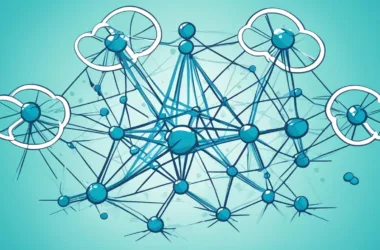YAML (YAML Ain’t Markup Language) is a human-readable data serialization format that has become a popular choice for storing and exchanging data between different applications and systems. In this blog post, we’ll explore the features and benefits of YAML, its uses, and how it compares to other data formats. Dive deep into YAML in cloud computing.
What is YAML?
YAML is a serialization format that uses indentation and whitespace to denote structure and hierarchy. It is often used for configuration files, data exchange, and debugging. YAML is a superset of JSON and offers more features and flexibility.
History of YAML
YAML (YAML Ain’t Markup Language) has a rich history that dates back to the early 2000s. Here’s a brief overview:
- 2001: Clark Evans, a software developer, began working on a new data serialization format that would be easy to read and write.
- 2002: Evans teamed up with Ingy döt Net, another developer, to create YAML. The first version, YAML 0.1, was released in March 2002.
- 2003: YAML 1.0 was released, introducing the now-familiar indentation-based syntax.
- 2004: YAML gained popularity, with libraries and tools being developed for various programming languages.
- 2005: YAML 1.1 was released, adding new features and improvements.
- 2009: YAML 1.2 was released, with a focus on stability and backward compatibility.
- 2011: YAML became an official ISO/IEC standard (ISO/IEC 29557:2011).
- 2016: YAML 1.3 was released, introducing new features and improvements.
- Present day: YAML continues to be widely used in cloud computing, DevOps, and data exchange, with ongoing development and community support.
YAML Format
YAML files typically have the following structure:
- Indentation: YAML uses indentation (spaces or tabs) to denote nesting and hierarchy.
- Comments: Comments start with the
#symbol and continue until the end of the line. - Keys and Values: Keys are strings, and values can be strings, numbers, booleans, arrays, or objects.
- Data Types:
- Scalars: Strings, numbers, booleans
- Sequences: Arrays (lists)
- Mappings: Objects (dictionaries)
- Syntax:
- Strings: surrounded by quotes (single or double)
- Numbers: integers or floats
- Booleans:
trueorfalse - Arrays: surrounded by square brackets
[] - Objects: surrounded by curly braces
{}
Example YAML File
YAML
# This is a comment
name: John Doe
age: 30
occupation: Developer
skills:
- programming
- writing
- designing
contact:
email: [[email protected]](mailto:[email protected])
phone: 123-456-7890Key Features of YAML
- Human-readable: YAML files are easy to read and understand, making them perfect for configuration files and data exchange.
- Indentation-based: YAML uses indentation to denote structure and hierarchy, making it easy to visualize and parse.
- Support for complex data types: YAML supports complex data types like arrays, objects, and nested structures.
- Comments: YAML allows comments, making it easy to add explanations and documentation to your data.
Uses of YAML
- Configuration files: YAML is often used for configuration files, as it is easy to read and write.
- Data exchange: YAML is used for data exchange between different applications and systems.
- Debugging: YAML is used for debugging, as it is easy to read and understand.
- Cloud computing: YAML is used in cloud computing for configuration and deployment.
YAML in Cloud Computing
YAML plays a significant role in cloud computing, particularly in the following areas:
Infrastructure as Code (IaC)
YAML is used to define infrastructure configurations in tools like:
- AWS CloudFormation: YAML templates define infrastructure resources, such as EC2 instances, S3 buckets, and RDS databases.
- Azure Resource Manager (ARM): YAML templates define infrastructure resources, such as virtual machines, storage accounts, and network security groups.
- Google Cloud Cloud Development Kit (CDK): YAML files define cloud infrastructure resources, such as Cloud Storage buckets, Cloud Spanner instances, and Cloud Functions.
Container Orchestration
YAML is used to define container configurations in tools like:
- Kubernetes: YAML files define pod configurations, deployments, and services.
- Docker Compose: YAML files define container configurations, networks, and volumes.
Serverless Computing
YAML is used to define serverless functions and event configurations in tools like:
- AWS Lambda: YAML files define function configurations, triggers, and event handlers.
- Azure Functions: YAML files define function configurations, triggers, and event handlers.
- Google Cloud Cloud Functions: YAML files define function configurations, triggers, and event handlers.
Configuration Management
YAML is used to manage configuration files for cloud resources, such as:
- CloudWatch: YAML files define log groups, metrics, and alarms.
- CloudTrail: YAML files define trail configurations and event logging.
Benefits in Cloud Computing
YAML’s human-readable format, indentation-based structure, and support for complex data types make it an ideal choice for cloud computing use cases. YAML allows:
- Easy infrastructure definition: YAML templates simplify infrastructure definition and deployment.
- Version control: YAML files can be version-controlled, enabling tracking of changes and collaboration.
- Reusable configurations: YAML templates can be reused across different environments and applications.
- Easy debugging: YAML’s human-readable format makes it easy to debug and troubleshoot issues.
Comparison to Other Formats
- JSON: YAML is a superset of JSON and offers more features and flexibility.
- XML: YAML is more human-readable and easier to parse than XML.
- CSV: YAML is more flexible and supports complex data types, unlike CSV.
Conclusion
YAML is a versatile data serialization format that offers many benefits and features. Its human-readable format, indentation-based structure, and support for complex data types make it a popular choice for configuration files, data exchange, and debugging. Whether you’re working on a small project or a large-scale enterprise application, YAML is definitely worth considering.
Additional Resources
- YAML specification: https://yaml.org/spec/
- YAML tutorials: https://yaml.org/tutorials/
- YAML libraries: https://yaml.org/libraries/