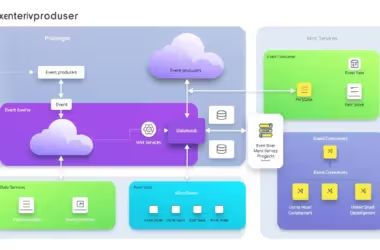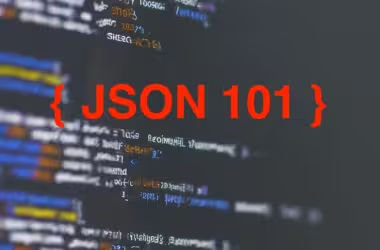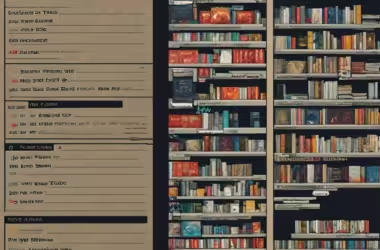In today’s digital age, restaurants are looking for innovative ways to enhance the customer experience. One effective way to do this is by using QR codes to share menus, promotions, and other important information. In this blog post, we’ll explore how to generate a QR code for your restaurant menu, making it easy for customers to access your menu from their smartphones.
Step 1: Create Your Menu
Before generating a QR code, you need to create your menu. Design your menu using a word processor, graphic design software, or a menu template. Include menu items, descriptions, prices, and images. Design platform Canva has plenty of prebuilt templates for a food and drinks menu.
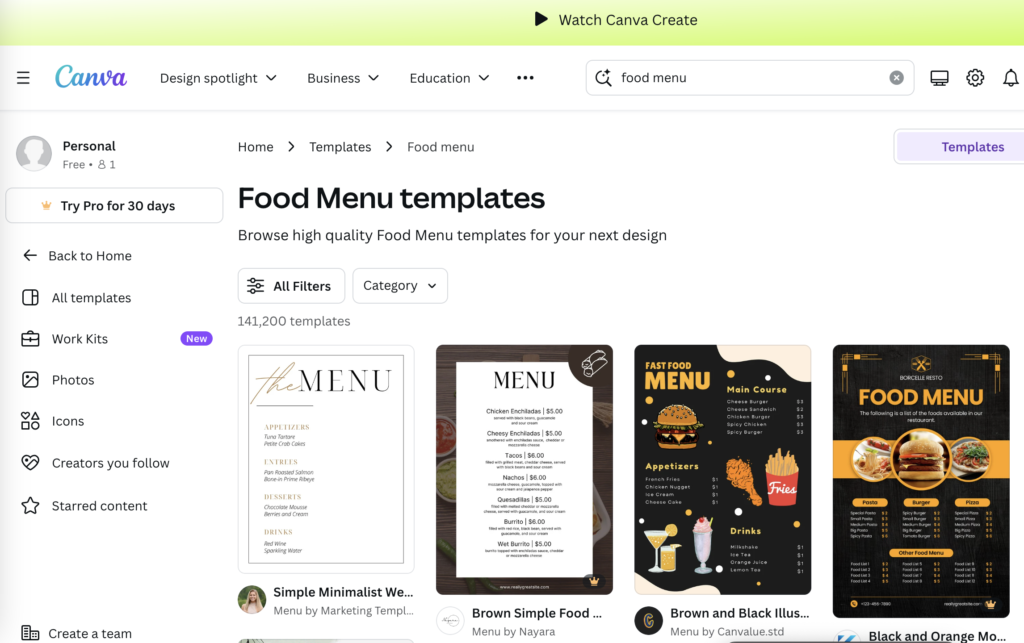
Step 2: Choose a QR Code Generator
Select a reliable QR code generator tool, such as SDETools QRCode generator, QRCode Monkey or GoQR.me. Ensure the tool allows you to create a QR code with a URL.
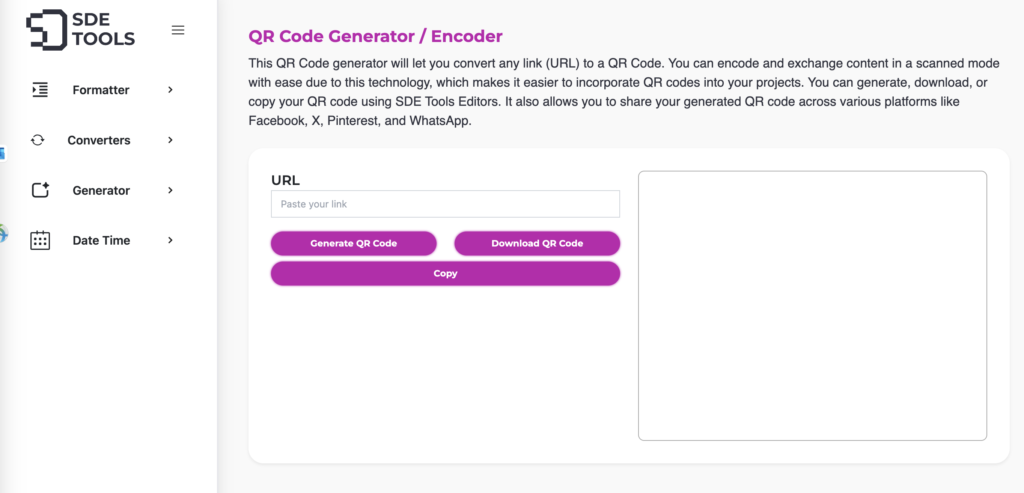
Step 3: Upload Your Menu
Upload your menu to a hosting platform or a cloud storage service like Google Drive or Dropbox. Ensure the menu is in a format that can be easily accessed via a URL (e.g., PDF, HTML, or image file).
Step 4: Generate the QR Code
Go to the QR code generator tool. Enter the URL of your uploaded menu and generate the QRCode.
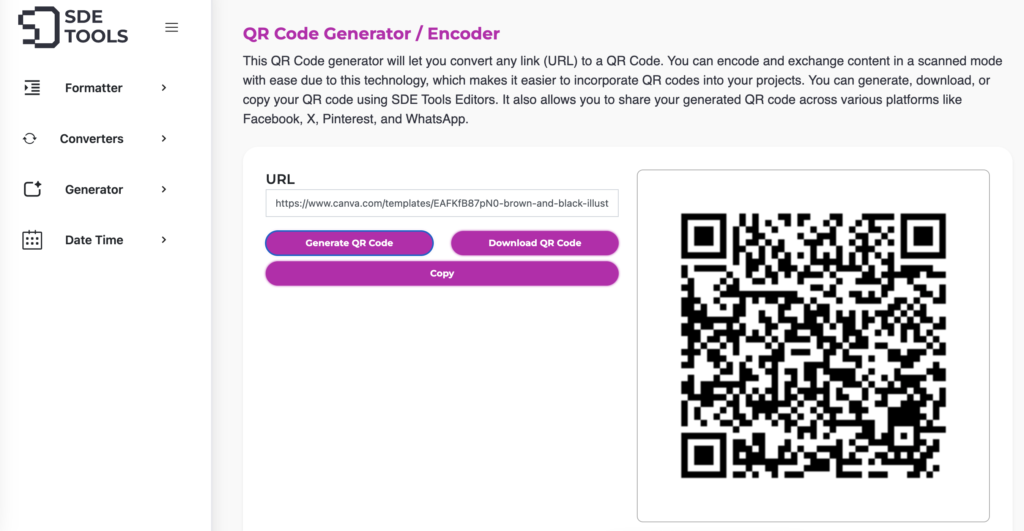

Here’s the QRCode that was generated for the sample menu from previous step.
Test the QR code to ensure it scans correctly and directs users to your menu. Use a smartphone or a QR code reader to scan the code.
Step 5: Refine and Download
Refine the QR code design and menu content as needed. Download the QR code in a format suitable for printing (e.g., PNG, JPG, or SVG).
Step 6: Display Your QR Code
Print the QR code on your menu, flyers, posters, or table cards. Display it prominently in your restaurant, website, or social media platforms.
Conclusion
Generating a QR code for your restaurant menu is a simple and effective way to enhance the customer experience. By following these steps, you can create a QR code that allows customers to access your menu easily and conveniently. Embrace the power of QR codes and take your restaurant to the next level!