Is your software development flowing well or facing troubles? In such a competitive field, boosting your team’s performance is key. Measuring developer productivity accurately is essential. What tools then can aid in enhancing efficiency and speeding up development?
We will look at key tools for measuring developer productivity. Using the right metrics and methods, you can spot and solve issues, track progress, and enhance team performance. Dive into how to measure developer productivity and make the most of your team’s capabilities.
Key Takeaways:
- Measuring developer productivity is crucial for identifying and improving operational inefficiencies.
- Tools that prioritize quality and collaborative efforts, rather than quantity alone, provide actionable insights.
- Metrics such as DORA, value stream metrics, and flow metrics help in measuring developer productivity effectively.
- Team productivity should be measured in a holistic manner, considering both engineering and non-engineering activities.
- Improving developer productivity involves using tools like the Developer Velocity Assessment tool and fostering a collaborative culture.
What Is Developer Productivity?
Developer productivity is about how fast and effectively a developer or team works on software tasks. This includes making, deploying, and keeping software up to date. The aim is to complete these tasks quicker and more efficiently.
It’s key to look at the quality of code, teamwork, and how the results match business goals when measuring productivity. The main focus is to boost the team’s work and make sure software tasks are done well.
There are many ways to improve productivity. Using the right tools, making workflows better, and encouraging teamwork are some. These steps help increase productivity and lead to successful software projects.
Benefits of High Developer Productivity:
- Accelerated development cycles
- Increased output and task completion
- Improved software quality and reliability
- Enhanced team collaboration and communication
- Effective utilization of resources
- Reduced time-to-market for new products and features
Improving productivity helps measure and improve efficiency, spot issues, and make smart decisions. This boosts performance, makes customers happier, and gives a market edge.
Why Is Developer Productivity Important?
Improving developer productivity is crucial for organizations that want to work better and reach their goals. Engineering teams measure this productivity to find what needs work and track progress. Developer productivity is key to success and efficient operations.
The Importance of Measuring Developer Productivity
Measuring developer productivity gives insights into software development. Teams can find bottlenecks and spots needing optimization by looking at developer output. This helps make informed choices and boosts efficiency.
When organizations measure developer productivity, they can:
- Identify improvement areas: This process helps find challenges or inefficiencies in the team. It shows where to focus changes, like better tools or processes, or shifting resources.
- Evaluate progress: Keeping track of productivity helps teams see how well they’re doing and the effect of changes. It’s a way to watch growth and spot shifts in efficiency.
- Improve operational efficiency: Enhancing developer productivity means more efficient software development. Removing slowdowns, cutting unnecessary work, and streamlining processes quickens development and speeds up product launches.
Also, tracking developer productivity leads to successful product deliveries. Better efficiency helps meet deadlines, please customers, and outdo competitors.
The Relationship between Developer Productivity and Developer Velocity
Developer productivity and developer velocity go hand in hand. Boosting productivity directly improves developer velocity. Developer velocity is about how fast and efficiently software teams deliver value.
Measuring productivity helps pinpoint where to boost developer velocity. This lets organizations innovate faster, deliver top-quality software, and meet goals.
Understanding the value of measuring developer productivity is the first step. Next, we’ll see how organizations can effectively review and enhance productivity in software development.
What Is Developer Velocity?
Developer velocity is about making businesses better by helping software teams. It creates a supportive environment for developers. This lets them use their full potential and boost innovation. It’s more than just being productive. It’s about high-quality work, being efficient, and always getting better.
It means giving developers the tools, resources, and support they need. They get the latest technology, ways to work together, and training. With the right tools and support, developers can work smarter. They solve tough problems with innovative solutions.
Boosting innovation is crucial with developer velocity. It lets developers be creative, try new things, and take smart risks. This leads to a culture of innovation. Free to explore, developers can create groundbreaking software. This helps businesses grow and stand out.
For companies wanting to lead in the fast-changing business world, developer velocity is key. It focuses on helping developers and pushing innovation. This way, companies gain an edge and grow sustainably.
| Benefits of Developer Velocity |
|---|
| Improved overall productivity |
| Enhanced software development efficiency |
| Increased innovation and creativity |
| Greater employee satisfaction and retention |
| Higher quality software solutions |
How Not to Measure Developer Productivity
Measuring developer productivity is key to better team performance and enhancing software projects. Yet, using the right metrics is crucial. Many companies focus on how much work is done, not how well it’s done. This can lead to problems.
Metrics like lines of code and pull-request counts are often chosen. But these can miss the mark and have unwanted effects. They can make developers care more about doing more work, not better work.
When developers try to meet these numbers, quality can drop. They might rush and produce work that’s not their best. This can leave them tired and result in low-quality software.
It’s smarter to value quality more than quantity. Companies should aim for a workspace where good, thorough work is what matters. This makes developers aim for high-quality, well-thought-out code.
Rather than only looking at how much work is done, consider the effect of the work. Look at customer happiness, feedback on code, and if deadlines are met. These give a fuller picture of a developer’s impact.
Moving the focus to quality can inspire innovation and teamwork. It leads to better software that meets what customers want and company goals. This way, developers make excellent code that really helps.
Remember: Measuring developer productivity should emphasize quality. Don’t just look at how much work is done. Focus on metrics that show the true value and effect of the work done.
The table below shows the difference between using poor metrics and a better method focused on quality:
| Wrong Metrics (Quantity Over Quality) | Effective Approach (Quality Over Quantity) |
|---|---|
| Lines of code | Customer satisfaction |
| Number of commits | Code review feedback |
| Pull-request counts | Ability to meet project deadlines |
How Should Developer Productivity Be Measured?
Measuring developer productivity goes beyond just looking at code amounts. It’s crucial to also factor in quality and innovation. This approach gives a fuller picture of a team’s performance. Selecting proper metrics is key for insights on developer effectiveness and efficiency.
DORA Metrics
The DORA metrics cover deployment frequency, lead time for changes, recovery time, and change failure rate. They offer a detailed look at a team’s output. These measurements highlight successes and the ability to bounce back from problems. Using these metrics helps organizations refine their development process.
Some common DORA metrics include:
- Lead Time for Changes: This measures the time it takes for a code change to be implemented and deployed into production.
- Deployment Frequency: It indicates how often code changes are deployed to production.
- Mean Time to Recover (MTTR): This measures how quickly an organization can recover from incidents such as system failures or service disruptions.
- Change Failure Rate: It tracks the percentage of code changes that result in service impairment or require remediation (reverting or fixing).
Value Stream Metrics
Value stream metrics focus on the development pipeline’s efficiency. They include lead time, cycle time, deployment frequency, and defects. Tracking these metrics pinpoints delays and improvement spots. It enables organizations to smooth out their development process, boosting productivity.
Some common value stream metrics include:
- Value Stream Lead Time: This measures the time it takes for a product or service to move through the entire value stream, from concept to delivery.
- Cycle Time: It measures the time it takes for a single unit of work to be completed within the value stream.
- Process Efficiency: This metric assesses the percentage of time spent on value-added activities versus non-value-added activities within the value stream.
- Work in Progress (WIP): It measures the number of tasks or units of work currently in progress within the value stream, helping to identify bottlenecks and optimize flow.
- First-Time Quality: This metric measures the percentage of work items or products that meet quality standards upon first completion, reducing the need for rework and improving overall efficiency.
Flow Metrics
Flow metrics examine work speed and efficacy in the development pipeline. This includes flow velocity, efficiency, time, load, and distribution. They help understand work progression, reveal improvement areas, and refine processes. Leveraging flow metrics aids organizations in improving development practices through informed decisions.
Using these metrics, organizations get a detailed view of developer productivity. It’s vital to weigh code quantity, quality, and innovation. Correct metrics provide insights that promote ongoing betterment. This allows teams to reach new productivity heights.
Some common flow metrics include:
- Cycle Time: Cycle time measures the time it takes for a single unit of work to be completed from start to finish. It provides insights into the speed and efficiency of the workflow.
- Lead Time: Lead time measures the total time it takes for a unit of work to move through the entire process, including any waiting or queue time. It helps organizations understand the total time required to deliver value to the customer.
- Throughput: Throughput measures the rate at which work items are completed within a given timeframe. It provides insights into the capacity and productivity of the system.
- Work in Progress (WIP): WIP measures the number of tasks or units of work that are currently in progress within the system. Managing WIP helps prevent overloading and reduces bottlenecks.
- Flow Efficiency: Flow efficiency measures the percentage of time spent on value-adding activities versus non-value-adding activities within the workflow. It helps identify opportunities to streamline processes and eliminate waste.
- Blocked Time: Blocked time measures the amount of time that work items spend waiting for dependencies to be resolved or for blockers to be cleared. It helps identify areas where improvements are needed to maintain a smooth flow of work.
Measure Team Productivity
Measuring developer productivity is not just about individual output. In software engineering, tasks are usually divided, and working together is key. So, it’s essential to measure team productivity to get a full picture of the team’s performance.
Working together boosts teamwork and lets people use each other’s strengths. This increases overall productivity. By looking at team productivity, organizations can see how well the team handles both engineering and non-engineering tasks. This helps evaluate the team’s effectiveness fully.
Benefits of Measuring Team Productivity
There are several advantages to measuring team productivity:
- Accurate Assessment: Looking at the team’s total output helps organizations understand their software development better.
- Identifying Bottlenecks: It helps spot issues in the development process, enabling teams to improve their workflow and efficiency.
- Enhancing Collaboration: Focusing on team productivity boosts working together, leading to more sharing of ideas and innovations.
- Improving Delivery: Understanding team productivity lets organizations plan and use resources better, improving software delivery.
Implementing Metrics for Team Productivity
To measure team productivity, you need effective metrics that show how well the team works together. Important metrics include:
- Collaboration Index: This looks at how well team members work together, focusing on communication and sharing of knowledge.
- Task Completion Rate: This shows how many tasks get done on time, showing how efficient the team is.
- Customer Satisfaction: By getting feedback and measuring satisfaction, organizations can see if the team delivers quality software that users like.
- Defect Rate: This measures software defects, showing how much attention the team pays to quality and detail.
Using these metrics and checking team productivity often helps organizations make their software development better. It creates a teamwork-focused atmosphere and increases efficiency in making high-quality software products.
By valuing team productivity and teamworking culture, organizations can bring out the best in their software teams. This leads to improved performance and better results.
| Metric | Description |
|---|---|
| Collaboration Index | Evaluates the level of collaboration among team members, ensuring effective communication and knowledge sharing. |
| Task Completion Rate | Measures the percentage of tasks completed within the planned timeline, indicating the team’s efficiency in meeting deadlines. |
| Customer Satisfaction | Assesses the team’s ability to deliver high-quality software that meets user expectations, by gathering feedback and measuring customer satisfaction. |
| Defect Rate | Tracks the number of defects found in the software, providing insights into the team’s attention to detail and commitment to delivering quality products. |
How to Improve Developer Productivity
Improving developer productivity is crucial for better software development team performance. The right tools and a strong team culture help boost developer speed and innovation. A key tool for this is the Developer Velocity Assessment tool.
The Developer Velocity Assessment tool measures a team’s speed by looking at tools, culture, and management. It gives insights on what to improve, helping teams boost their productivity effectively.
Creating a healthy and collaborative culture is also important for developer productivity. Open communication, sharing knowledge, and promoting teamwork helps developers do their best work.
Introducing a developer productivity dashboard is another effective strategy. It shows key productivity and performance metrics. Seeing code quality, task completion times, and how well people work together helps identify what needs to get better.

Using tools like the Developer Velocity Assessment, building a team culture, and a productivity dashboard can greatly enhance developer productivity. These actions improve how teams operate and help the business succeed by speeding up software development.
Developer Productivity Dashboard
A developer productivity dashboard is a great tool for software teams. It gives real-time access to important metrics. This lets team leads make smart decisions to boost productivity. They can see what needs work and find ways to make things better.
Seeing metrics is key on this dashboard. Data is shown in charts and graphs, making it easy to spot trends and performance levels. This helps team leads quickly figure out where to improve.
The dashboard’s metrics should match the company’s main goals and what customers need. Focusing on the right metrics helps team leads improve the right areas. This way, the business can succeed without wasting effort on less important things.
Also, it’s important that the dashboard doesn’t limit a team’s freedom, speed, resilience, or accountability. While tracking productivity is needed, finding a balance is essential. Developers should still be able to be creative and make their own decisions. The dashboard should help them make choices that boost their productivity.
| Metric | Description |
|---|---|
| Code Quality | Measures the adherence to coding best practices, tests coverage, and the presence of code smells or vulnerabilities. |
| Lead Time | Tracks the time it takes for a feature or bug fix to go from planned to fully deployed. |
| Deployment Frequency | Measures the frequency at which new code changes are deployed into production. |
| Defect Rate | Quantifies the rate at which defects are identified in the software and the time it takes to resolve them. |
| Team Collaboration | Evaluates the level of collaboration and alignment within the development team. |
These and other metrics should be part of the dashboard. They give a full view of the team’s productivity. By understanding these metrics, team leads can see what needs improvement. They can make informed decisions to improve productivity.
Is There a One-Size-Fits-All Approach?
There’s no single way to measure developer productivity that works for everyone. Each organization is different, with its own needs. It’s vital to match metrics with your business goals and what your customers want. Finding the best tools and methods for your group is key.
For example, Google uses a method called the goals/signals/metrics (GSM) system. This method sets clear goals, looks for signs of progress, and tracks key metrics. A smaller company, on the other hand, might use OpsLevel. This tool offers metrics that fit their specific business needs.
To evaluate and boost developer productivity, you should customize your approach. Think about both the numbers and the quality aspects. These play a big role in your success.
When metrics match with business goals, you can concentrate on what’s truly important. This way, you’re not just going after random numbers. Instead, you’re improving your team’s performance with meaningful measures.
Remember, your organization is unique, with its own needs and goals. Don’t try to use a general approach. Customize your measurement strategies. This will help you improve productivity and succeed in your software projects.
Conclusion
It’s key to measure and boost developer productivity to make teams work better and meet business goals. Setting business goals and looking at more than just code lines helps understand software development better. It’s important to use quality metrics, a clear plan, and a productivity dashboard for useful insights.
Using tools like the Developer Velocity Assessment tool helps check developer speed and find areas to better. Also, building a teamwork spirit in the engineering team boosts productivity and sparks new ideas.
Boosting developer productivity needs a full view. This includes how each person and the whole team work together, plus other tasks not related to engineering. By linking metrics with business goals and what customers want, companies can improve their development work. This leads to creating great products or experiences for users.