Coding and software engineering is a very lucrative profession nowadays as technology continues to grow exponentially. However, what are the best code editors your kids learning how to code can use you?
Well, in this post, we’ve compiled a list of our top picks and recommended code editors for kids learning coding. You don’t need any other list after going through this one for sure.
Let’s take a good look at our options, shall we?
1. Scratch
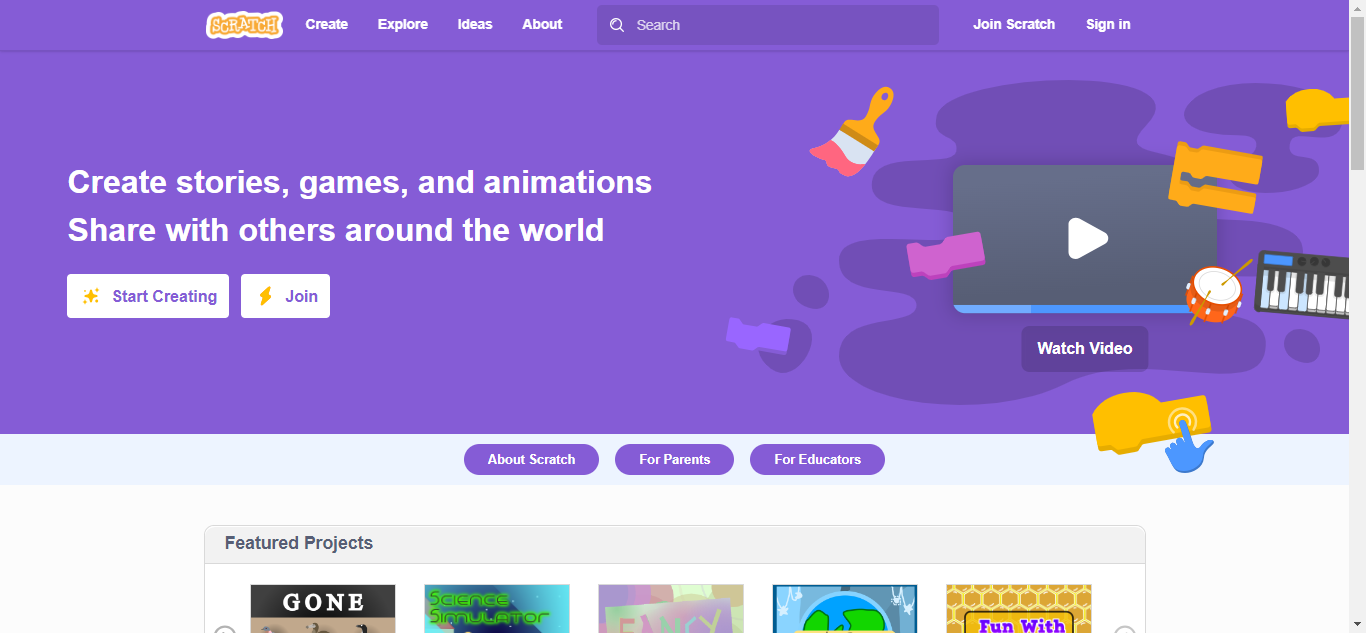
Scratch is a free, visual programming language developed by the Massachusetts Institute of Technology (MIT) specifically designed for ages 8 and up. It uses a drag-and-drop block system that allows kids to create interactive animations, games, and stories without needing to write complex code.
Scratch is a good introduction to coding because it fosters creativity and problem-solving skills in a fun and engaging environment.
Some of their features
- Block-based coding
- Large online community for sharing projects
- Gamified elements to keep kids engaged
- Supports multiple languages
Pricing: Free
Pros:
- Easy to learn
- Engaging interface
- Vast community resources
Cons
- Limited functionality for complex projects.
- Might not be suitable for very young children
2. Blockly
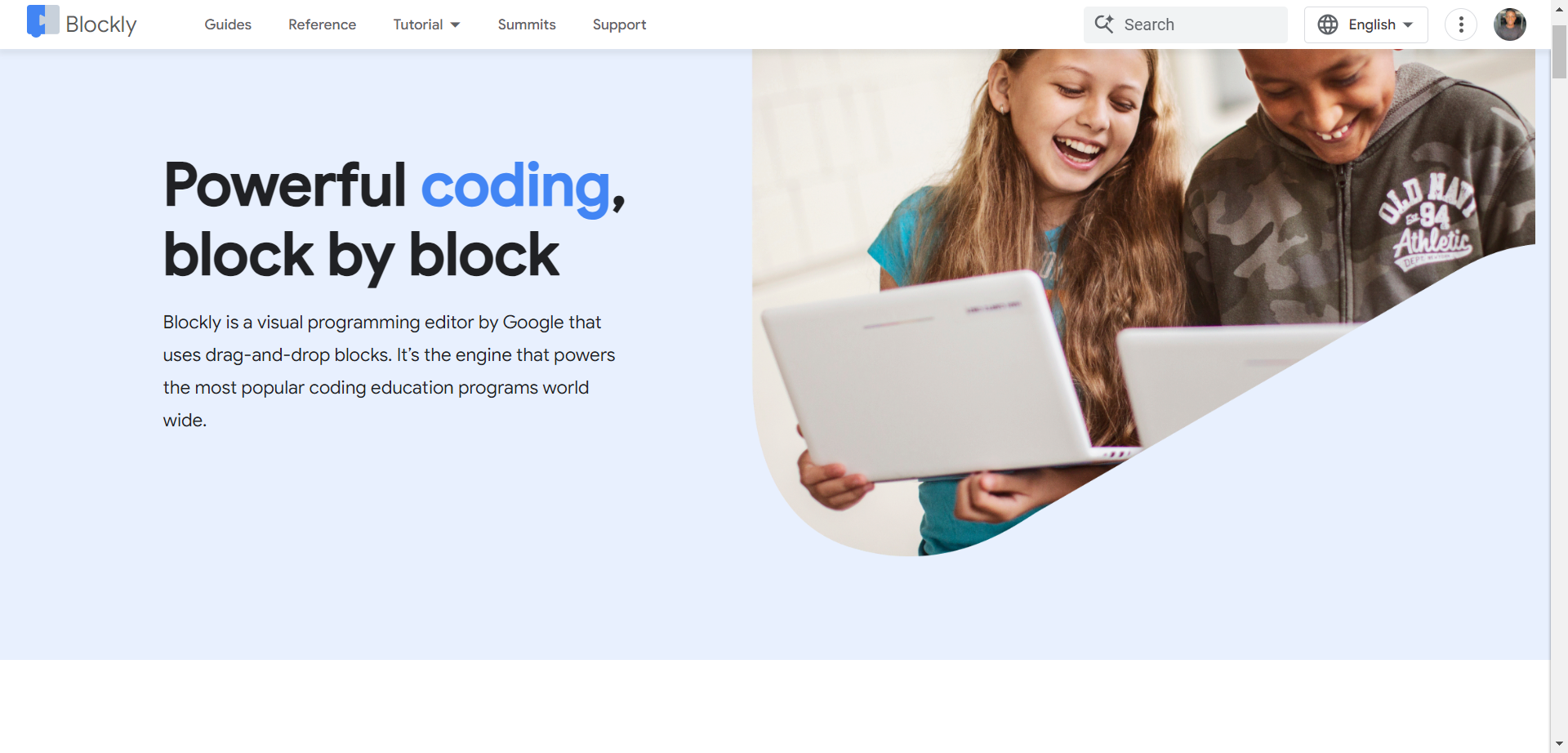
Blockly is an open-source visual programming framework created by Google. While not a standalone IDE itself, Blockly’s power lies in its versatility. It acts as the engine behind many popular educational coding platforms, allowing developers to create custom block-based coding experiences for various programming languages.
This makes Blockly a valuable tool for educators and a great introduction for kids to core coding concepts through familiar block structures.
Features:
- Versatile – can be integrated with different coding languages
- Customizable interface
- Beginner-friendly block coding
Pricing: Free (open-source)
Pros:
- Flexible and adaptable.
- Good for introducing core coding concepts
Cons:
- Limited to block-based coding.
- Might not be a standalone IDE for some kids
3. Tynker

Tynker is a gamified coding platform designed specifically to capture the imagination of young learners, ages 5 and beyond.
Through a combination of puzzles, drag-and-drop coding, and interactive activities, Tynker introduces kids to programming fundamentals in a way that feels more like play than work.
Kids can even create their games, keeping them motivated and engaged as they develop core coding skills.
Features
- Game-based learning
- Age-appropriate difficulty levels
- Integrates with Minecraft Education Edition
- Offers paid subscription for access to more advanced features
- Pricing: Free with limited features, Paid subscription for full access
Pros
- Fun and engaging for younger children
- Integrates with popular games
Cons
- The free version has limited features
- Might be outgrown by older kids quickly
4. Code.org
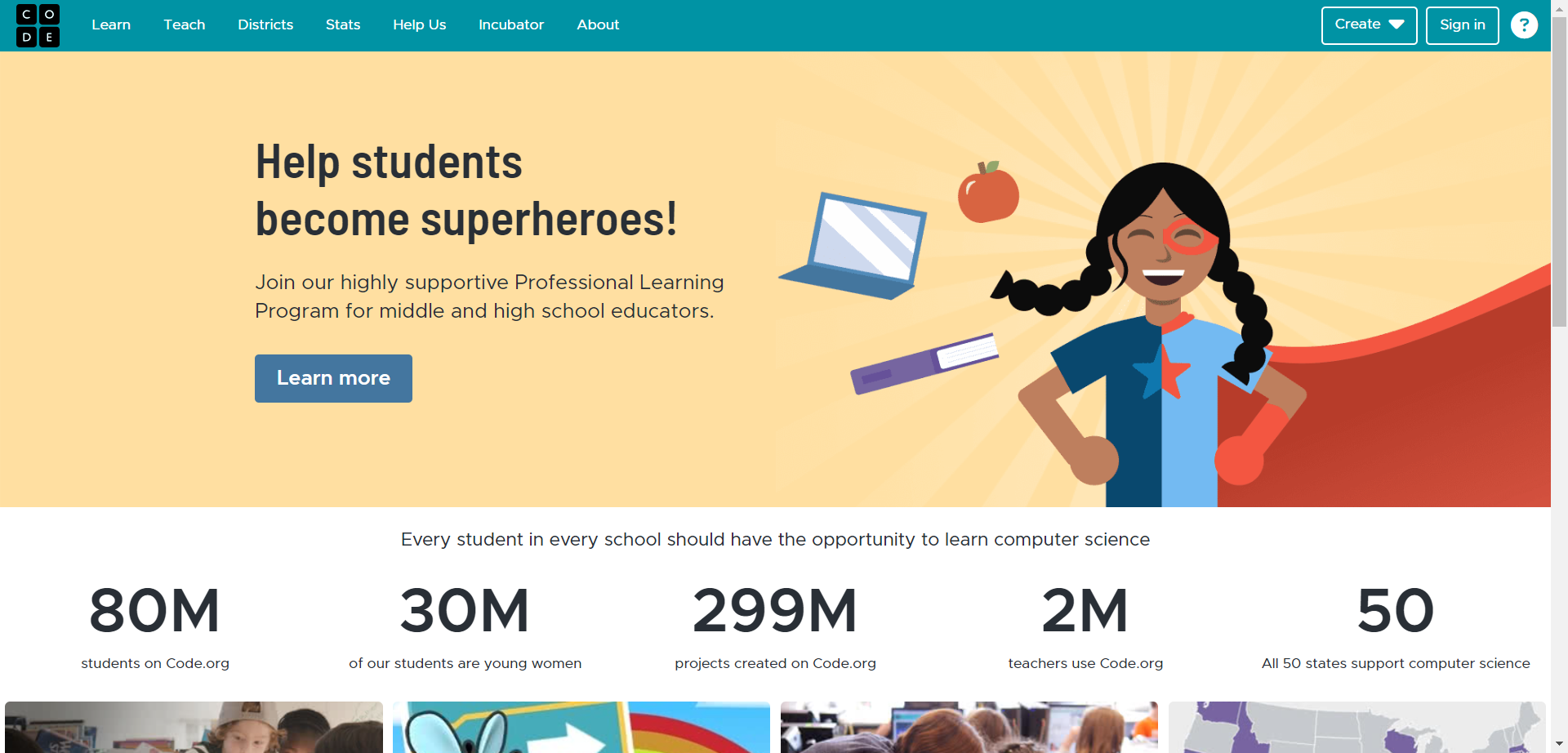
Code.org is a non-profit platform on a mission to make computer science education accessible and engaging for all ages. They offer a vast library of free coding tutorials and courses that utilize popular characters from movies and games to keep kids hooked.
Whether your child is just starting out with the “Hour of Code” activities or diving deeper into more advanced courses, Code.org provides a well-structured, gamified approach to learning the fundamentals of coding.
Features
- Interactive tutorials with famous characters
- Hour of Code activities for beginners
- Courses for different age groups and experience levels
Pricing: Free
Pros
- Gamified learning with familiar characters
- Vast course library, good for beginners
Cons
- Not a full-fledged.
- limited project creation compared to some options
5. App Inventor
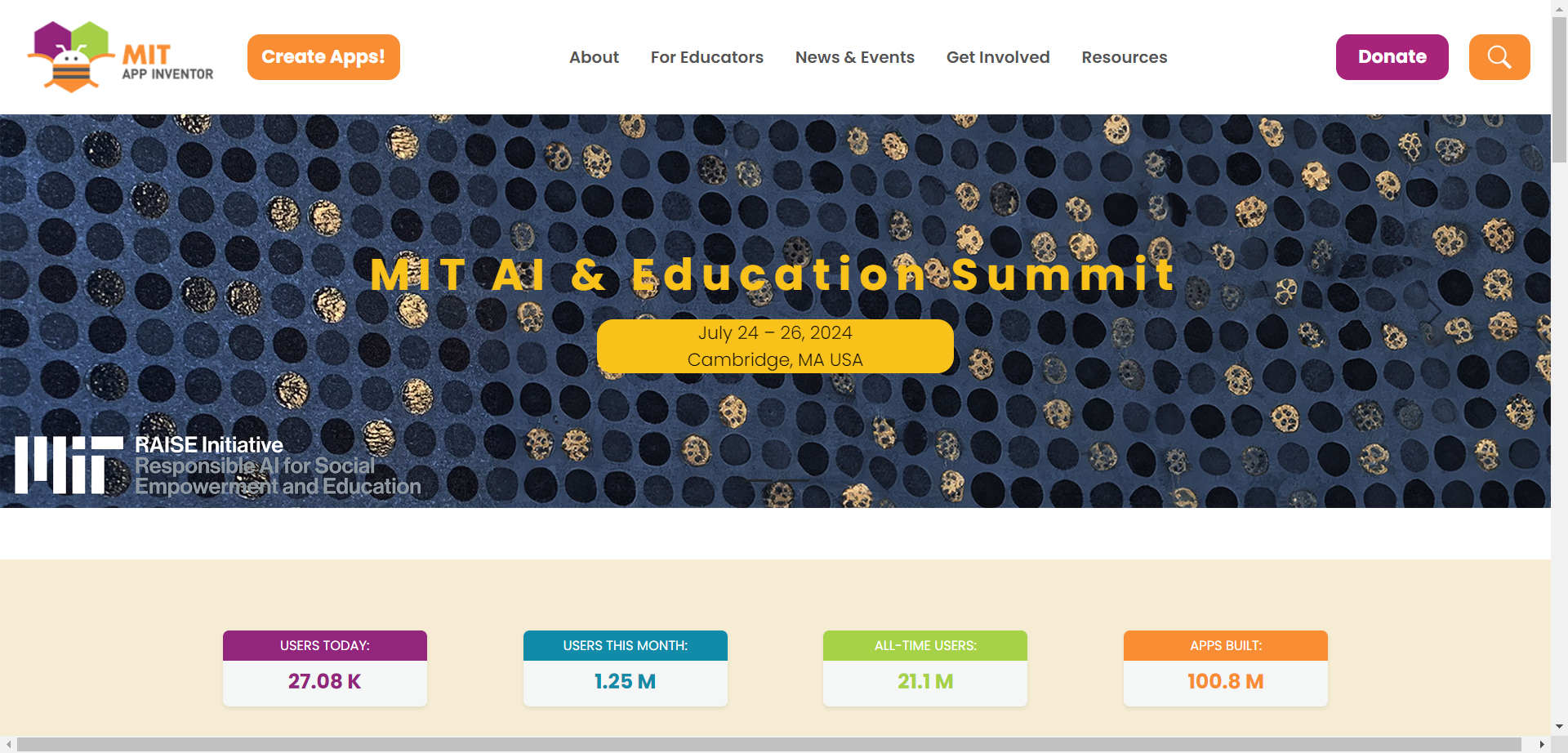
App Inventor, another brainchild of MIT, allows kids to bridge the gap between coding and practical application by letting them design and build their own mobile apps for Android devices. Similar to Scratch, App Inventor utilizes a block-based coding interface, making it approachable for beginners.
Features
- Focuses on mobile app development
- Block-based coding for building app functionalities
- Connects to real Android devices for testing
Pricing: Free
Pros:
- Teaches app development skills
- Practical application of coding concepts
Cons:
- Limited to Android app development
- Steeper learning curve compared to some options
6. Thimble
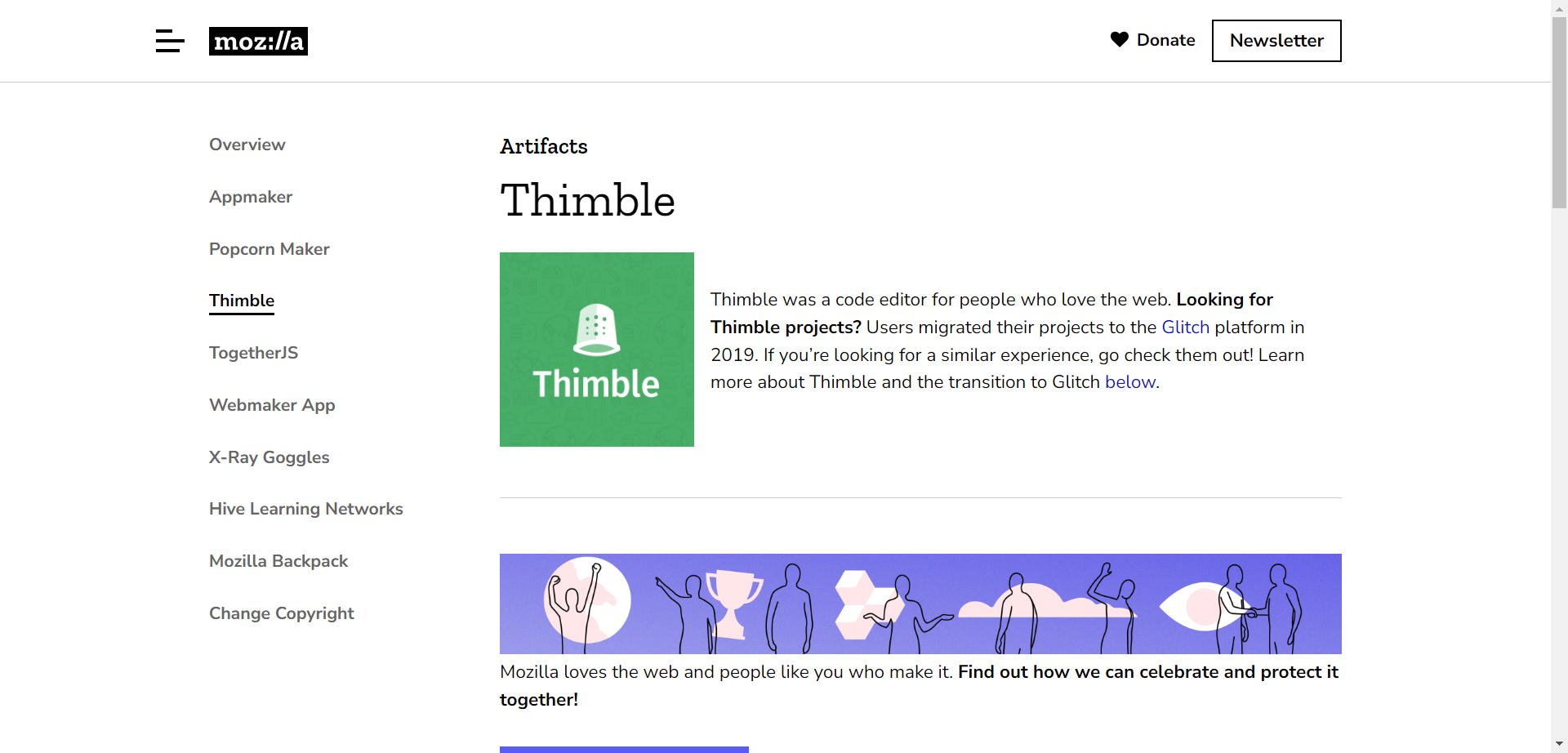
Thimble, developed by Mozilla, is a user-friendly online code editor and IDE specifically designed for beginners to learn the fundamentals of web development.
Now, unlike traditional code editors that can be intimidating for newcomers, Thimble offers a drag-and-drop block-based coding interface for HTML and CSS, similar to Scratch
However, the focus on mobile app development adds a layer of excitement as kids can see their creations come to life as functional apps.
Features
- Block-based coding for HTML & CSS (similar to Scratch)
- Direct JavaScript coding support
- Interactive tutorials and projects for building websites & web apps
Pricing: Free
Pros
- Easy-to-learn interface for web development basics
- Combines block coding with text-based coding for gradual progression
- Practical application through website and web app creation
Cons
- Limited functionality for complex web development
- Might not be suitable for advanced coders
7. CodeCombat

CodeCombat takes a unique approach to learning code by gamifying the experience within a fantasy role-playing game (RPG) setting.
Kids progress through the game’s storyline by solving coding challenges written in JavaScript or Python. As they defeat enemies and complete quests, they develop valuable coding skills without even realizing it.
CodeCombat is a great option for kids who are motivated by challenges and enjoy a good adventure story.
Features:
- Learns JavaScript or Python through gamified RPG
- Combines coding challenges with fantasy role-playing elements
- Multiple difficulty levels to keep kids engaged
Pricing: Free with limited levels, Paid subscription for full access
Pros:
- Highly engaging for gamers and RPG fans
- Teaches valuable coding skills
Cons:
Limited focus on real-world coding applications outside the game, might be less suitable for non-gamers
8. Roblox Studio
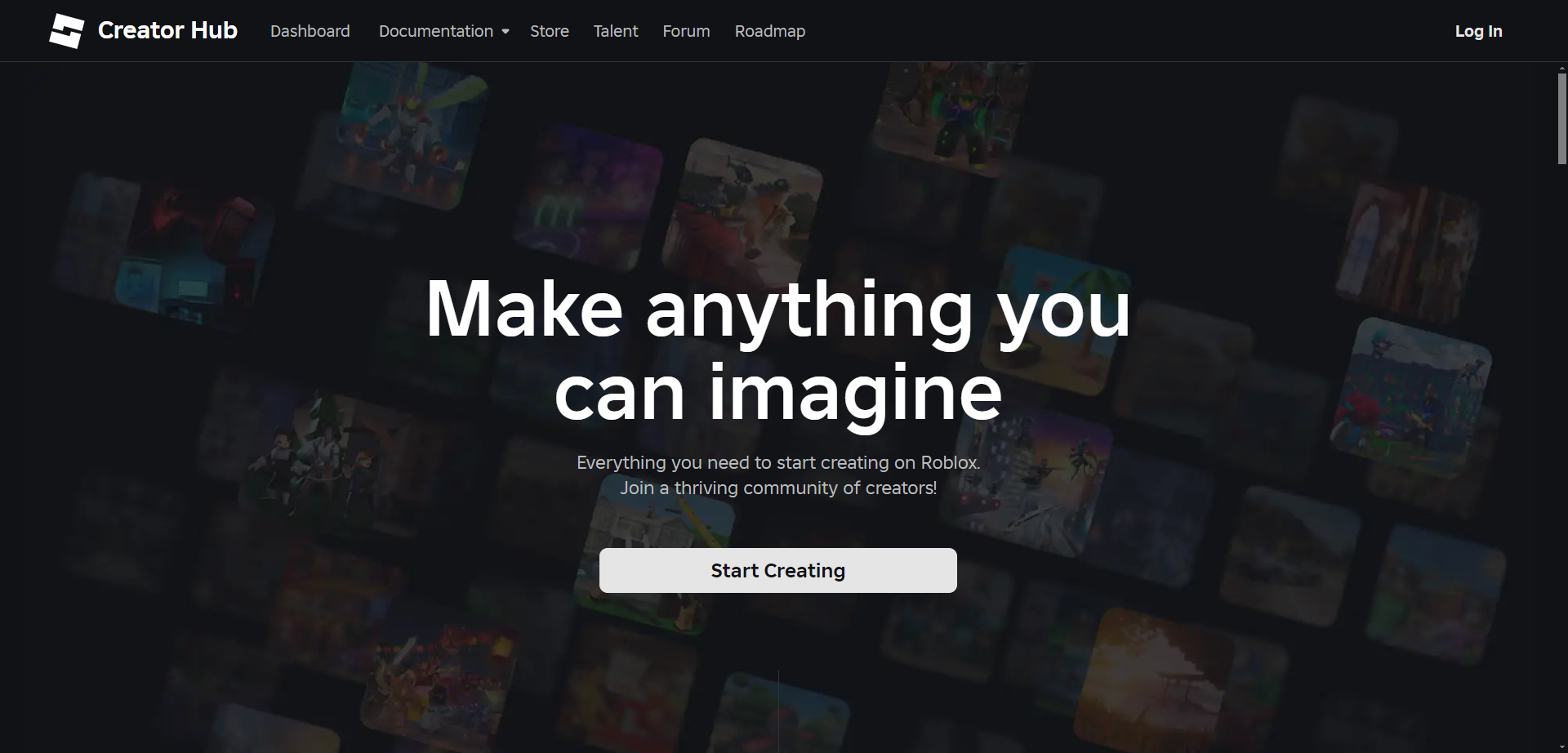
Roblox Studio is the official development platform for Roblox, a popular online game creation platform where users can design and share their games.
While Roblox itself is fun to play, Roblox Studio allows kids to take their experience to the next level by letting them create their games using Lua, a popular scripting language.
This offers a unique opportunity to combine creativity and coding skills to bring their game ideas to life and share them with a vast online community.
Features:
- Develops games for the Roblox online gaming platform
- Uses Lua scripting language
- Integrates with the Roblox game creation community
Pricing: Free to use (Might involve in-app purchases)
Pros:
Teaches game development skills in a popular gaming environment.
Promotes creativity and community engagement
Cons
- Focuses on Roblox platform
- Lua might not be directly applicable to other coding contexts,
- Requires a Roblox account
9. Pythonista
Pythonista is a powerful mobile app that allows users to code in Python directly on their iOS devices. While it might seem complex at first glance, Pythonista can be a great tool for older kids (teens) who are interested in learning a general-purpose programming language like Python.
It provides a complete development environment with a built-in code editor, interpreter, and debugger, allowing them to write, run, and test Python code on their iPhones or iPads.
Features:
- Learns Python on iOS devices
- Complete mobile development environment with editor, interpreter, debugger
- Access to third-party Python libraries
Pricing: Paid app
Pros:
- Powerful tool for learning and practicing Python.
- Portable and convenient for mobile coding
Cons:
- Paid app,
- Steeper learning curve compared to block-based coding, requires an iOS device
10. CodeMonkey

CodeMonkey is a gamified coding platform designed to teach kids the fundamentals of coding through interactive puzzles and challenges.
Geared towards younger learners (ages 5-12), CodeMonkey uses a cute monkey character and a colorful world to introduce basic programming concepts like sequencing, loops, and conditionals.
Kids solve coding puzzles to help the monkey collect bananas and navigate through different levels, making learning to code an enjoyable and rewarding experience.
Features:
- Game-based learning for ages 5-12
- Introduces basic coding concepts through puzzles and challenges
- Cute characters and engaging storyline to keep kids motivated
Pricing: Free with limited levels, paid subscription for full access
Pros:
- Fun and engaging for younger children.
- Good introduction to basic coding concepts
Cons:
- Limited depth for complex coding
- Might be outgrown by older kids quickly
Also Read: How To Make Coding Fun For Kids
Final Thoughts
So far we’ve been able to look at some of the best code editors for kids, this is the only comprehensive list you will need.
The most important thing here is to choose anyone that best suits your kids’ learning needs at a specific time.
Make sure you’re making their journey as fund as possible too, here is our comprehensive guide on how to make your kids’ coding fun.