Many parents today see the value of coding skills for their children’s future. Coding empowers kids to be creative problem-solvers and opens doors to exciting careers in technology.
But with so many coding boot camps available, it can be overwhelming to find the right fit for your middle schooler.
Choosing the wrong boot camp can waste time and money, and more importantly, discourage your child from pursuing their interest in coding. Without proper guidance, it’s easy to feel lost in a sea of options.
In this guide, we’ve compiled the only list you need on the best coding boot camps for your kids. We’ll go through what to expect in a coding boot camp and also provide you with practical tips on how to choose the perfect one for kids.
Let’s look at them;
The Best Coding Boot Camps for Kids
Our list is divided into three (3) age-appropriate groups of boot camps, so go through it and choose the ones that best serve you and your kids;
1. CodeMonkey

Overview: Fun and engaging introduction to coding fundamentals through interactive adventures. Kids code by directing a monkey character to collect bananas and solve puzzles.
- Rating: 4.5/5
- Features: Gamified learning, adorable characters, step-by-step tutorials, parent dashboard with progress tracking (subscription required).
- Duration: Self-paced (subscriptions start at ~$8/month).
- Best For: Building foundational coding skills and problem-solving in a playful environment.
- Price: Subscription-based (starts at ~$8/month).
2. Scratch
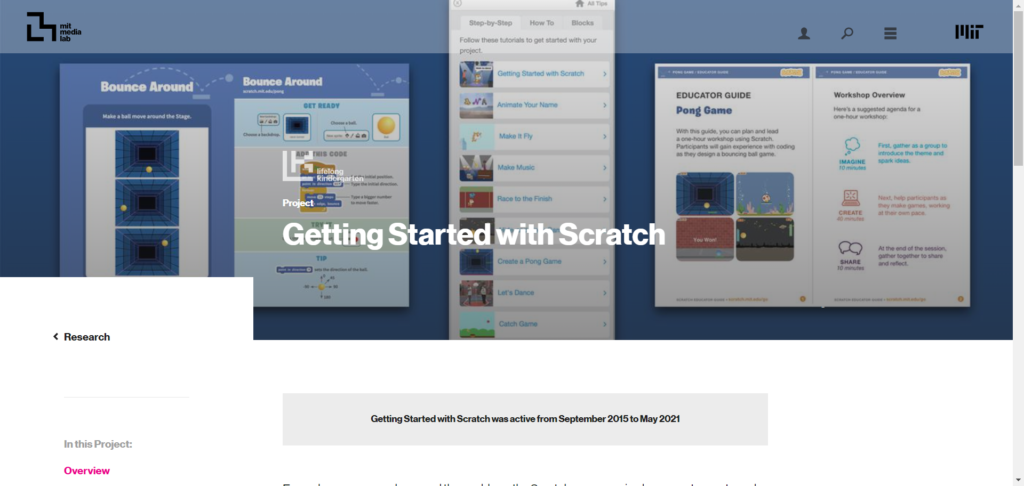
Overview: Scratch is a free platform from MIT that uses block-based coding for animation and game creation. Kids can drag and drop colorful blocks to create interactive stories and games.
- Rating: 5/5
- Features: Highly customizable, vast library of projects created by other users, large and supportive online community, free online courses.
- Duration: Self-paced.
- Best For: Encouraging creativity and building interactive projects with a free and versatile platform.
- Price: Free.
3. Kodable
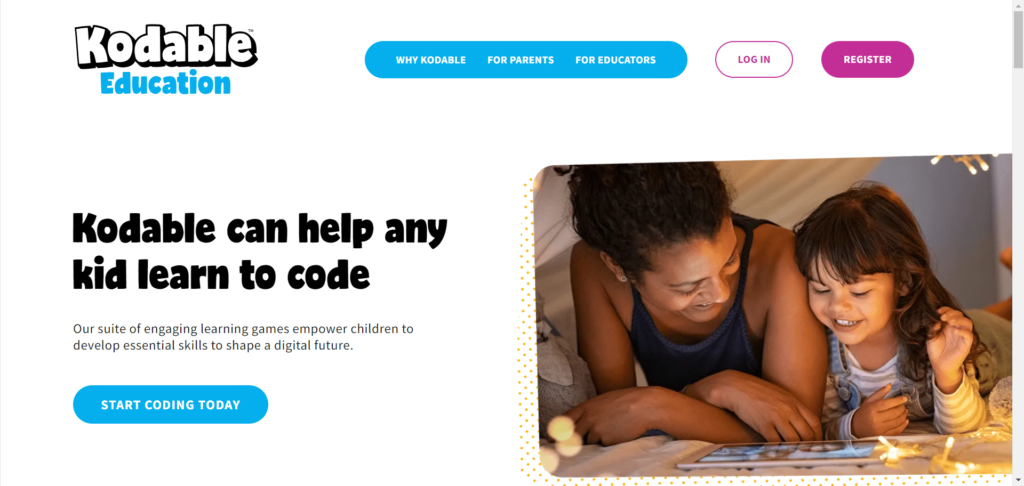
Overview: Teaches coding concepts through interactive adventures and games. Kids solve coding challenges in a whimsical world populated by friendly creatures.
- Rating: 4/5
- Features: Gamified learning, various difficulty levels, personalized learning paths, and progress reports for parents (subscription required).
- Duration: Self-paced (subscriptions vary in price and duration).
- Best For: Building foundational coding skills through a variety of engaging activities with adjustable difficulty.
- Price: Subscription-based (pricing varies).
4. PBS Kids ScratchJr

Overview: Introduces basic coding concepts for young children through a tablet-based interface. Kids use colorful coding blocks to program characters and animations.
- Rating: 4.5/5
- Features: Simple drag-and-drop interface, familiar PBS characters, offline functionality, multiple languages supported.
- Duration: Self-paced.
- Best For: Young children who are new to coding and want a simple and accessible introduction on a tablet device.
- Price: Free.
5. Daisy the Dinosaur
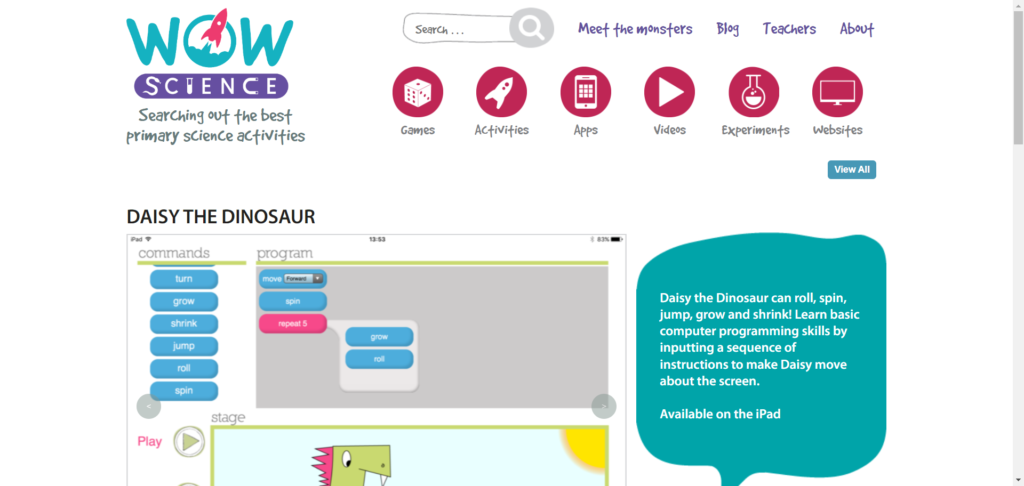
Overview: Teaches basic coding concepts like sequencing and loops through solving puzzles. Kids help Daisy the Dinosaur collect food by creating code sequences.
- Rating: 4/5
- Features: Colorful graphics, engaging sound effects, multiple difficulty levels, teaches basic coding logic.
- Duration: Self-paced.
- Best For: Young children who enjoy puzzles and want to learn the fundamentals of coding like sequencing in a fun and interactive way.
- Price: Free (with optional in-app purchases).
Elementary School (Ages 8-12):
Here’s a breakdown of some great coding options for elementary schoolers:
6. Tynker

Overview: Combines drag-and-drop coding with text-based coding for game development and programming puzzles. Kids can create their own games while learning core coding concepts.
- Rating: 4/5
- Features: Gamified learning, various difficulty levels, customizable characters, and game elements, mobile app compatibility (subscription required for full access).
- Duration: Self-paced (subscriptions start at ~$15/month).
- Best For: Building on block-based coding skills and introducing text-based coding in a game-oriented environment.
- Price: Subscription-based (starts at ~$15/month).
7. CodeCombat
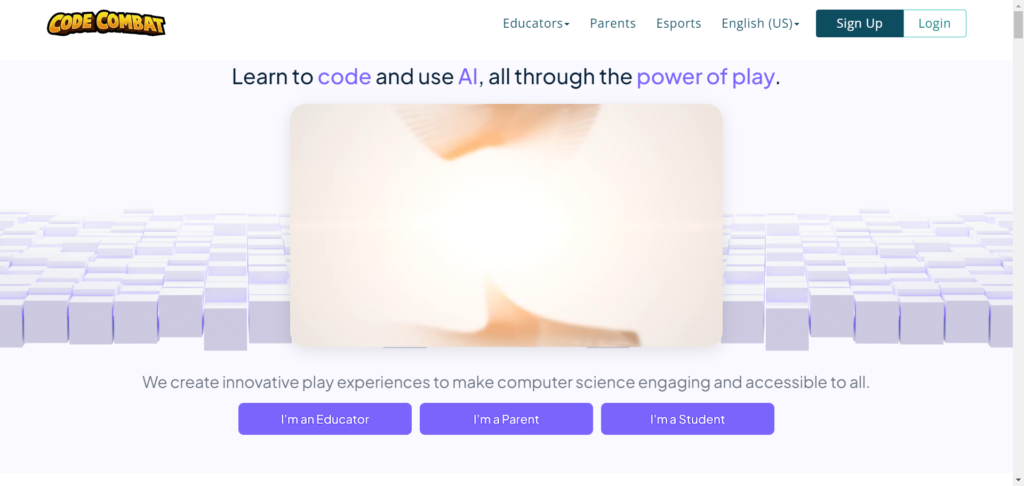
Overview: Teaches coding through a fantasy role-playing game. Kids level up their characters by solving coding challenges that use Python and JavaScript.
- Rating: 4.5/5
- Features: Multiplayer mode, engaging storyline, various programming languages, character customization.
- Duration: Freemium model (basic features free, premium features with additional content require subscription – pricing varies).
- Best For: Kids who enjoy RPGs and want to learn coding in a fun and interactive way.
- Price: Freemium model (basic features free, premium features vary).
8. Blockly Games
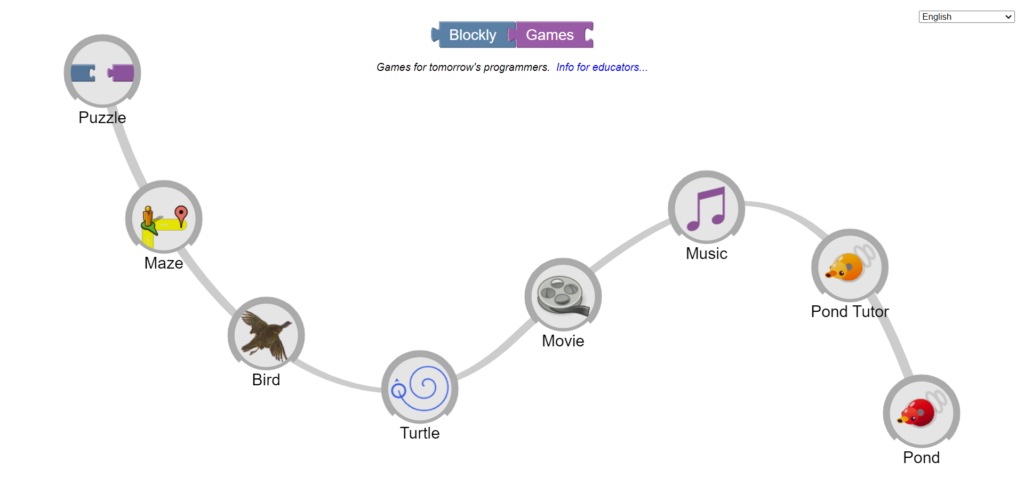
Overview: Teaches coding concepts through a variety of interactive puzzles using Blockly, a visual programming language from Google. Kids solve coding challenges in a fun and engaging way.
- Rating: 4.5/5
- Features: Accessible interface, a large variety of puzzles with increasing difficulty, multiple programming concepts covered, and works on various devices.
- Duration: Self-paced.
- Best For: Self-directed learners who want a free and accessible way to explore coding concepts through interactive puzzles.
- Price: Free.
9. Hopscotch
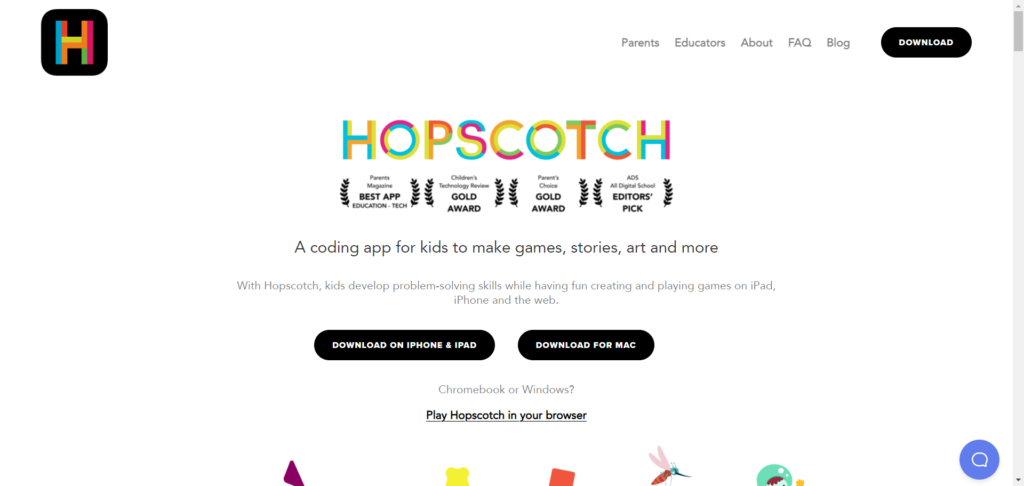
Overview: Teaches coding basics through creating games and animations on mobile devices. Kids use simple coding commands to control characters and create interactive experiences.
- Rating: 4/5
- Features: Drag-and-drop coding interface, perfect for mobile devices, a large library of user-created projects for inspiration, tutorials, and challenges to guide learning.
- Duration: Self-paced.
- Best For: Kids who are comfortable with mobile devices and want to learn coding by creating games and animations on the go.
- Price: Free.
10. Khan Academy
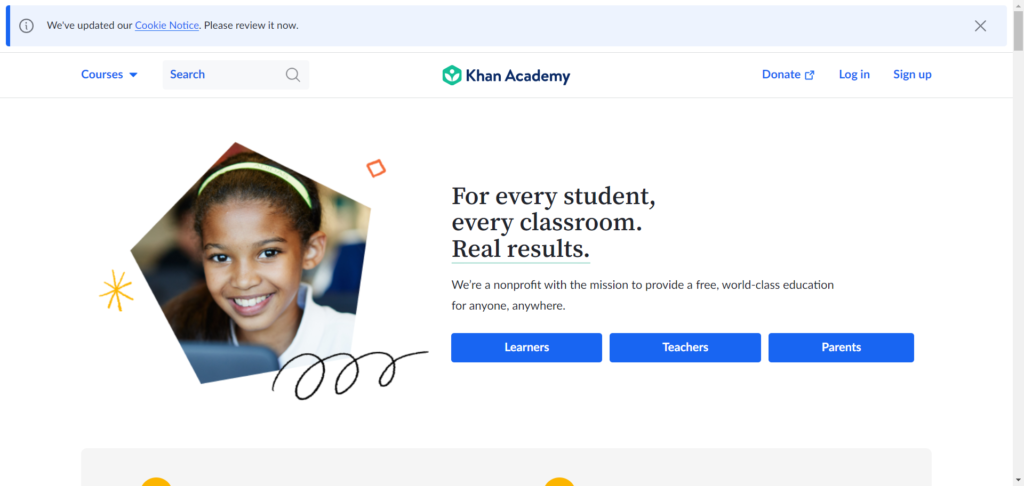
Overview: Offers various coding courses for beginners, including some suitable for elementary schoolers. Courses use a mix of video lectures, interactive exercises, and coding challenges.
- Rating: 5/5
- Features: Comprehensive curriculum, well-structured learning paths, clear explanations, large and supportive online community.
- Duration: Self-paced.
- Best For: Self-motivated learners who want a free and in-depth introduction to coding concepts with video lectures and practice exercises.
- Price: Free.
Middle School Coding Boot Camps (Ages 13-18)
Here’s a breakdown of the 5 coding boot camps geared towards middle schoolers, including cost information;
11. iD Tech
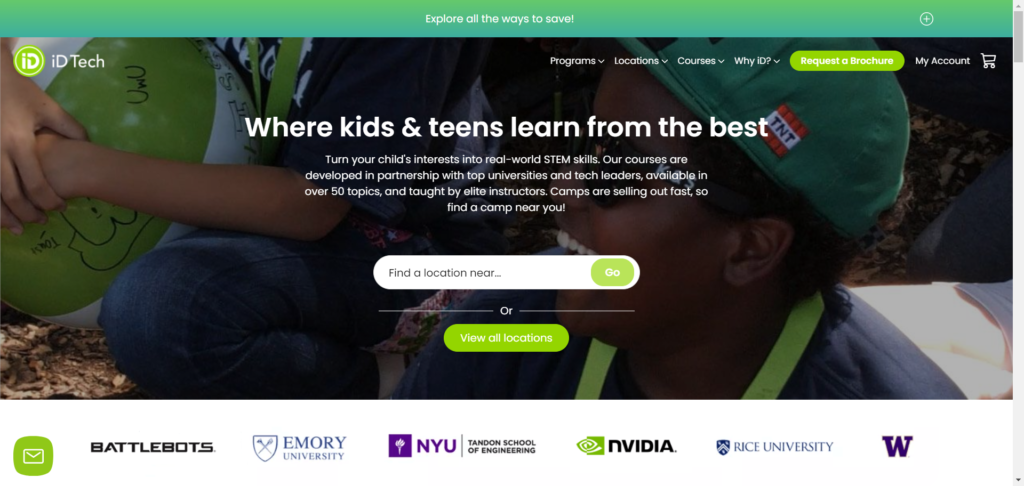
Overview: iD Tech offers immersive online and in-person coding boot camps for middle schoolers to explore various coding areas like web development, game development, and app development. Students work on hands-on projects with experienced instructors.
- Rating: 4.5/5
- Features: Varied course options, experienced instructors, project-based learning.
- Duration: Varies by course (typically 1-2 weeks).
- Best For: Focused learning in specific coding areas with experienced instructors.
- Price: Prices vary depending on the chosen course, location, and duration (typically range from ~$500-$2000+).
12. The Coding School
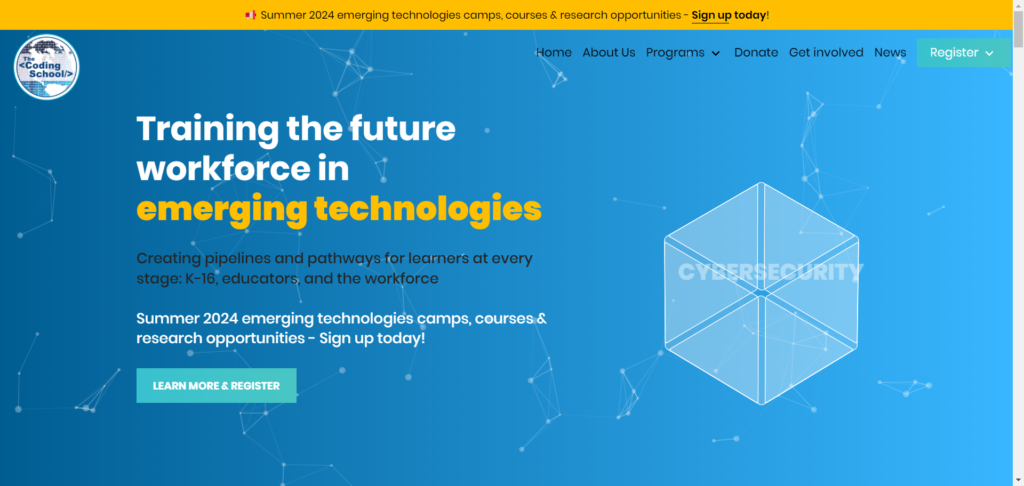
Overview: The Coding School provides online and in-person boot camps designed to equip middle schoolers with the skills for computer science careers. Programs focus on web development, data science, and computer science fundamentals.
- Rating: 4.8/5
- Features: Rigorous curriculum, career support services, strong industry connections.
- Duration: Varies by program (typically several weeks to months).
- Best For: Teens serious about coding careers seeking an intensive learning experience.
- Price: Ranges from $1000-$5000
13. Udacity Intro to Programming Nanodegree
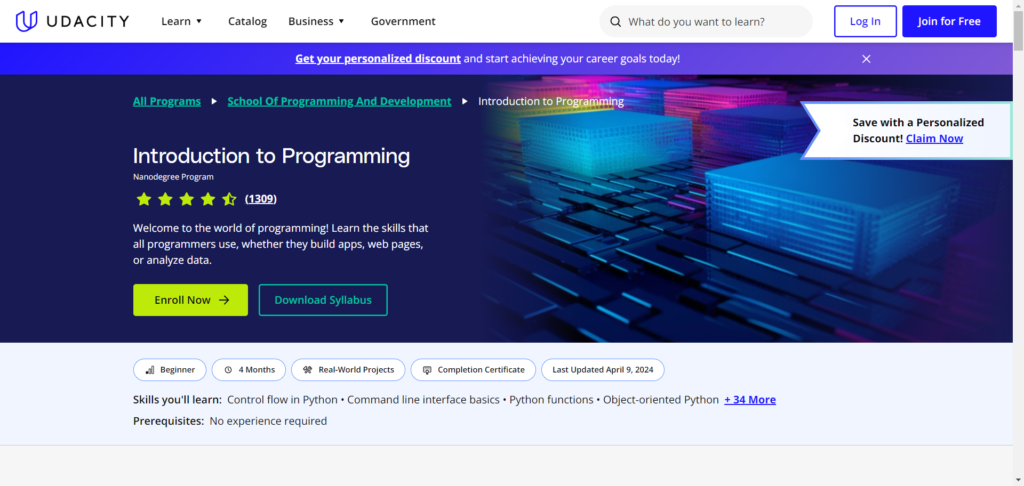
Overview: Udacity’s Intro to Programming Nanodegree is a self-paced online program teaching middle schoolers Python fundamentals through project-based learning with mentor feedback.
- Rating: 4.3/5
- Features: Project-based learning, personalized feedback from mentors, career support resources.
- Duration: Self-paced, although the recommended completion time is 3 months.
- Best For: Self-motivated middle schoolers who want a structured online program with career-oriented learning in Python.
- Price: Subscription-based. Ranges from $249/Month to $846 for 4 months.
14. MIT OpenCourseWare
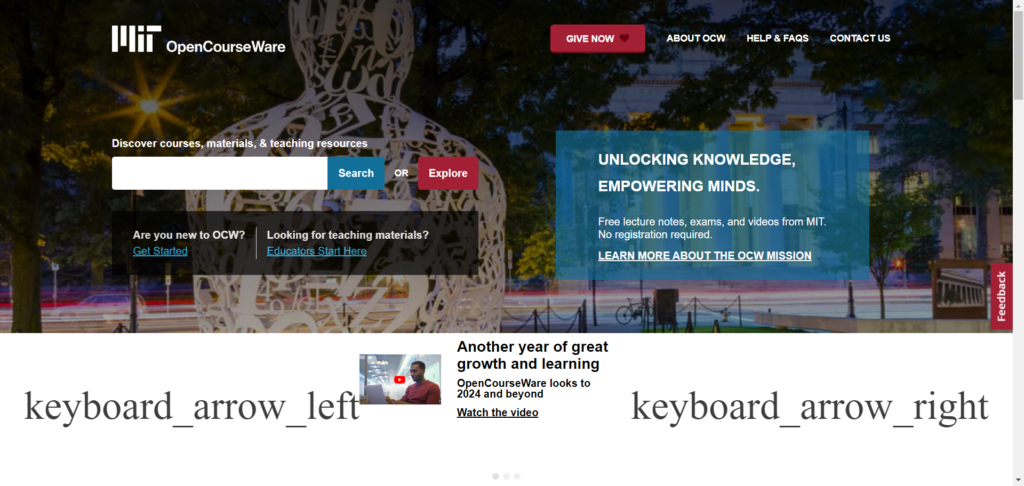
Overview: MIT OpenCourseWare provides free access to MIT course materials, including introductory computer science courses suitable for advanced middle schoolers.
- Rating: 5/5
- Features: In-depth exploration of computer science concepts, access to MIT lectures and materials.
- Duration: Self-paced (courses follow a semester schedule).
- Best For: Highly motivated and self-directed learners who want a college-level introduction to computer science concepts.
- Price: Free.
15. Girls Who Code Clubs
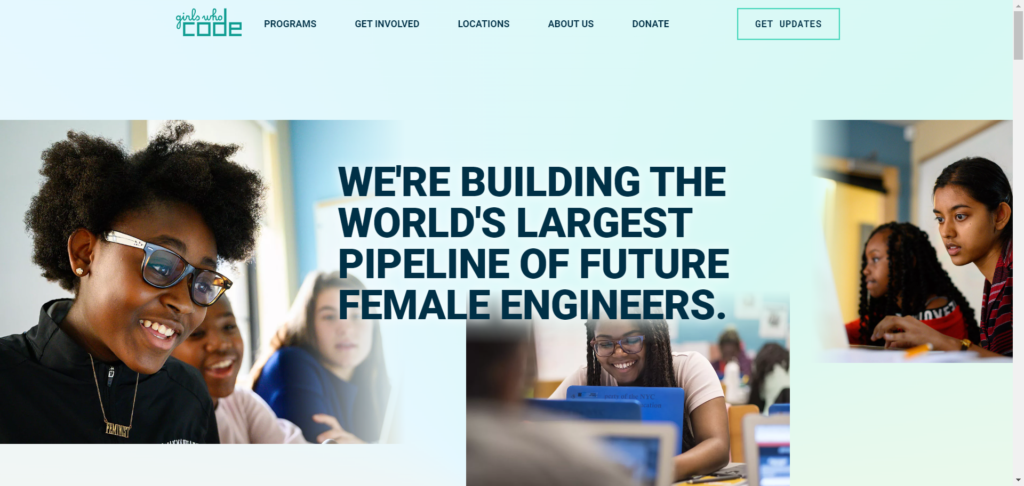
Overview: Girls Who Code Clubs empower girls to learn about coding and computer science in a supportive and collaborative environment with project-based learning.
- Rating: 4.7/5
- Features: Collaborative learning environment, experienced instructors, project-based learning.
- Duration: Varies by club and program (may offer after-school programs, summer camps, or workshops).
- Best For: Girls interested in coding in a supportive and encouraging environment.
- Price: Free or low-cost depending on location (some clubs may have registration fees or fundraising activities).
What to Expect in a Coding Boot Camp
Coding boot camps offer a fun and immersive way for middle schoolers to learn coding fundamentals. Here’s a glimpse into what you and your child can expect:
Introduction to coding languages (Scratch, Python, JavaScript)
Most boot camps introduce students to popular coding languages like Scratch (great for beginners with block-based coding), Python (a versatile language with applications in web development, data science, and more), and JavaScript (widely used for web development and interactive elements).
Project-based learning and building applications
Learning by doing is key! Boot camps often use a project-based approach, where students work on engaging projects that put their coding skills to the test. These projects might involve creating games, animations, websites, or even mobile apps.
Fun and engaging learning environment
Gone are the days of dry lectures. Coding boot camps for middle schoolers are designed to be fun and engaging. Expect interactive activities, collaborative learning, and gamified elements to keep students motivated and excited about coding.
Also Read: 7 Interesting Coding Projects For Kids
Top Tips for Choosing a Coding Boot Camp
With so many options available, choosing the right coding boot camp for your child can be a pain no doubt.
Here are some key tips to help make the process smooth;
1. Consider your child’s interests and learning style
- Interests: Does your child enjoy building things, solving puzzles, or creating stories? Look for boot camps that align with their interests, such as game development, animation, or web design.
- Learning style: Does your child thrive in a collaborative environment or prefer self-paced learning? Some boot camps offer in-person or online instruction, while others are self-paced or project-based. Choose an option that suits your child’s learning style.
2. Research curriculum, instructors, and reviews
- Curriculum: Carefully review the curriculum to see if it covers the coding languages and topics that interest your child. Look for a curriculum that progresses in difficulty and offers opportunities for growth.
- Instructors: The quality of instructors can make a big difference. See if the boot camp employs experienced and passionate instructors who are comfortable teaching middle schoolers.
- Reviews: Read reviews from other parents and students to get a sense of the overall experience offered by the boot camp.
3. Look for free trials or introductory sessions
Many boot camps just like some we listed above offer free trials or introductory sessions. This is a great way for your child to get a feel for the program, meet the instructors, and see if it’s a good fit before committing to a full program.
Final Thoughts
Equipping your child with coding skills can be a rewarding investment in their future.
By following these tips and using the resources we’ve provided, you’ll be well on your way to finding the perfect coding boot camp to ignite your passion for coding.
Don’t wait any longer – open the door to a world of creative possibilities and exciting opportunities in technology for your child!
Bonus Tip: Many libraries and community centers offer introductory coding workshops or clubs – a great way to test the waters and see if your child enjoys coding before enrolling in a paid program.